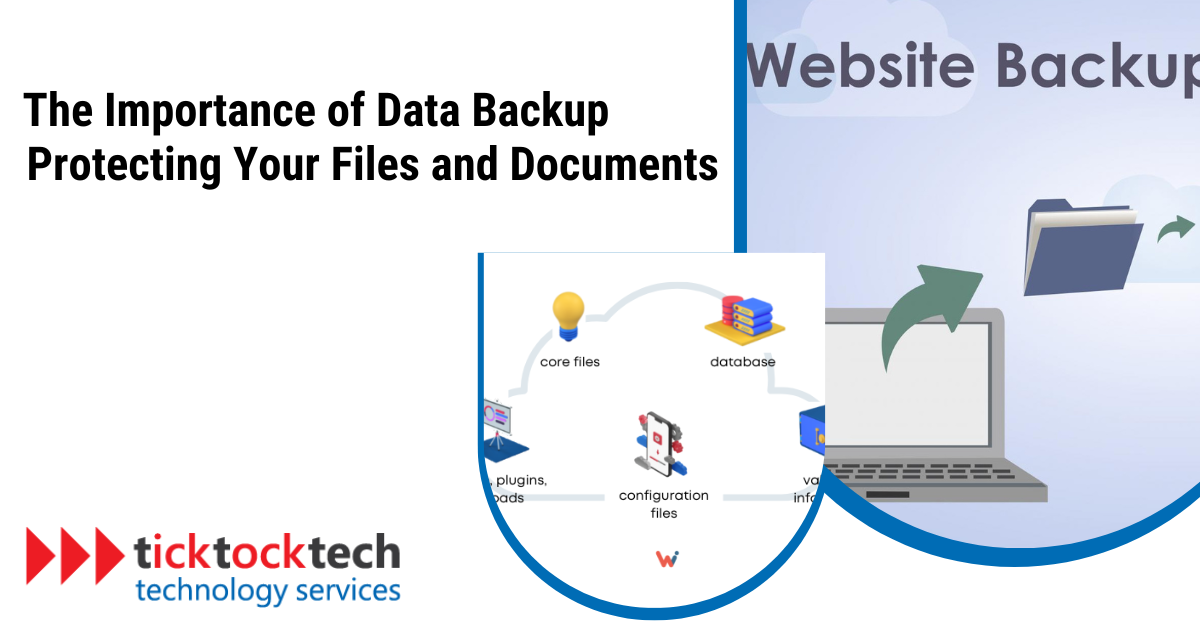In this blog post, we’ll explore the importance of data backup, why it’s so crucial, and how to make sure your files are protected.
What is a Data Backup?
In its simplest terms, a data backup is a copy of your important files and documents stored in a separate location from the originals. This process of creating a duplicate set of data serves as a safety net, protecting your valuable information from potential loss.
Data backups are crucial for both individuals and businesses. They provide a means to recover critical files, such as personal photos, financial records, work documents, and system configurations.
Furthermore, it’s crucial to make regular copies of your files to ensure that you don’t lose anything important. Making copies of your files isn’t just about protecting your documents; it’s about safeguarding your digital life.
There are different ways to make copies of your files, and the best way depends on how much data you have, how important it is, and your dedicated budget.
Commonly Used Data Backup Solutions
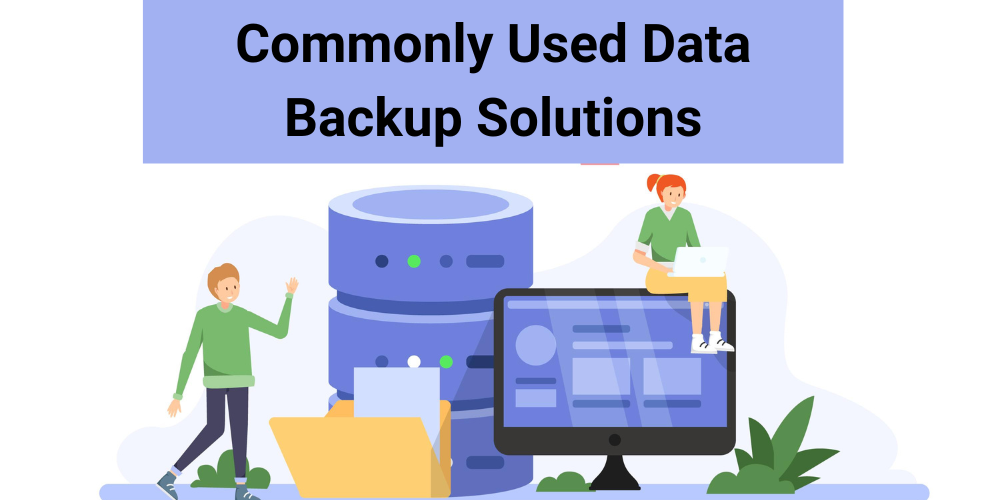
There are different types of data backup methods and storage options available. Some of the most common backup solutions include:
Local Backup
Local backups involve copying your data to a physical storage device, such as an external hard drive or USB flash drive. Also, this method is relatively simple and cheap, making it the most popular option. Local backups can be stored on-site or off-site for added security.
Cloud Backup
Cloud backup services store your data on remote servers over the internet. This eliminates the need for physical storage devices and provides the convenience of accessing your files from anywhere with an internet connection. Cloud backups are often offered on a subscription basis and can be a reliable option for personal and official use.
Network-Attached Storage (NAS)
A NAS device is a dedicated storage device connected to your home or office network. It allows you to store and access your data centrally, making it a convenient solution for multiple users. Also, NAS devices often come with built-in backup features and can be a secure and reliable option for many organizations.
Hybrid Backup
Hybrid backup combines the benefits of local and cloud backup. It involves creating a local backup and periodically synchronizing it with a cloud storage service. This approach provides an extra layer of protection by having multiple copies of your data in different locations.
Regardless of the backup method you go with, it’s essential to regularly update and verify your backups to ensure they are complete and accessible. Additionally, implementing security measures, such as encryption and strong passwords, is crucial to protect your backed-up data from unauthorized access.
Why should you back your data up?
Backing up your data is of utmost importance in today’s digital age. Here are some reasons why you should prioritize data backup:
1. Protection against Data Loss
Data loss can occur due to different reasons, including hardware failure, accidental deletion, virus or malware attacks, natural disasters, or theft.
Hard drive failures are a common cause of data loss, with mechanical hard drives having a higher failure rate compared to solid-state drives (SSDs).

Accidental deletion of files or folders can also result in permanent data loss, especially if the files are emptied from the Recycle Bin or Trash.
Malware and ransomware attacks are increasingly prevalent, and they can encrypt or delete your files.
Also, natural disasters such as floods, fires, or earthquakes can make you lose your PC and all the files stored on it.
Theft of your computer or external storage devices can also lead to data loss.
2. Recovery from Human Errors
We are all prone to making mistakes. Accidentally deleting or overwriting important files can happen to anyone. With a reliable backup in place, you can restore the previous versions of your files and minimize the impact of human errors.
For instance, if you accidentally delete a document from your computer, you can restore it from your backup without starting all over.
3. Business Continuity
For businesses, data loss can have severe consequences, including financial loss, damage to reputation, and disruption of operations. Regular data backups ensure your business files are protected and can be restored quickly.
During a hardware failure or a cyberattack, a business can quickly restore its data from a backup and resume operations with minimal disruption.
4. Legal and Compliance Requirements
Many industries and organizations have legal and regulatory requirements for data retention and protection. Regular data backups ensure businesses meet these requirements and avoid potential legal liabilities.
For example, healthcare providers are required to maintain patient records for a specific period, as mandated by HIPAA regulations. Regular data backups help healthcare organizations meet these requirements and protect patient data from unauthorized access or loss.
5. Peace of Mind
Knowing that your valuable files and documents are safely backed up provides peace of mind. You can work, create, and store data without the constant worry of losing everything in an instant.
Whether you’re a student, a professional, or a business owner, a reliable backup solution in place gives you the assurance that your data is protected and accessible whenever you need it.
Hire Professional Help for Your Data Backups Now!
While data backup is essential, it can be a complex and time-consuming task, especially for businesses with large files. That’s where professional data backup services come in.
TickTockTech offers comprehensive data backup solutions tailored to meet your specific needs. Our team of technicians will assess your requirements, recommend the most suitable backup strategy, and implement a robust backup system to safeguard your files.
Contact TickTockTech today at (888) 958-7032 to schedule a consultation and learn how our data backup services can protect your valuable information. Don’t wait until it’s too late – secure your data now!