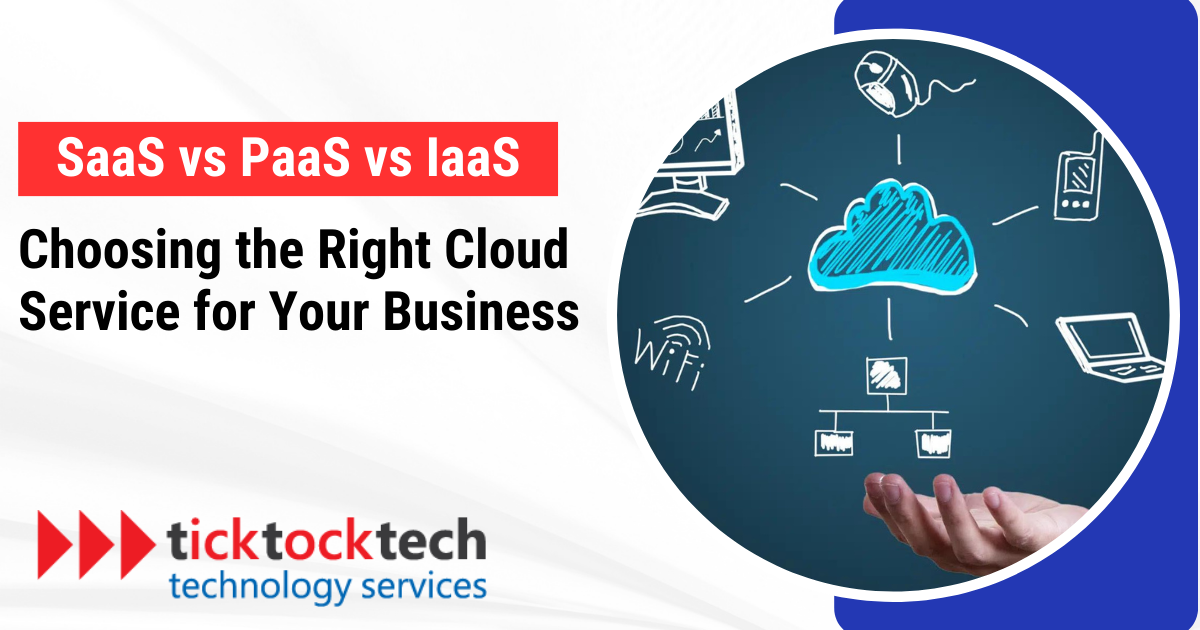Cloud computing has revolutionized the way businesses operate by offering efficient IT solutions. However, with so many cloud service options available, it can be overwhelming to choose the right one. SaaS, PaaS, and IaaS are the three primary cloud service models, each with its unique features and advantages. Here, we’ll explore the differences between SaaS, PaaS, and IaaS.
Infrastructure as a Service (IaaS)
Infrastructure as a Service (IaaS) is a cloud computing service that allows users to access and use computing resources on demand. The cloud service provider manages and maintains the hardware and infrastructure, relieving users of the up-front costs and maintenance associated with on-premises infrastructure.

With IaaS, users can quickly and easily set up and scale their computing resources to match their needs. This flexibility makes it ideal for businesses that experience fluctuating traffic or need to quickly adapt to changing demand.
The cloud service provider also manages hardware and computing resources in data centers. Customers can utilize the IT assets via an internet connection, paying for the resources on a subscription or pay-as-you-go basis. This allows businesses to focus on their core operations, without worrying about the maintenance and upkeep of their infrastructure.
Examples of popular IaaS providers include AWS EC2, Rackspace, Google Compute Engine (GCE), and Digital Ocean.
Applications of IaaS
Infrastructure as a Service (IaaS) offers various applications that benefit many industries. Startups, with limited resources, can leverage IaaS to access enterprise-level data center capabilities without upfront investments. For disaster recovery, IaaS eliminates the need for redundant servers by deploying solutions on existing geographically dispersed infrastructure.
Also, E-commerce platforms take advantage of IaaS to handle peak traffic periods, enabling them to scale resources on demand and ensure smooth customer experiences. In the domains of IoT and AI, IaaS simplifies the setup and scalability of data storage and computing resources.
Additionally, IaaS is beneficial for software development, facilitating the quick setup of testing and development environments, ideal for developers working on projects.
Advantages of IaaS
IaaS offers many benefits for businesses. Some of them include:
- Flexibility: IaaS allows businesses to quickly scale their computing resources up or down in response to fluctuations in traffic.
- Higher availability: With the ability to create redundant servers in multiple locations, IaaS ensures optimal availability even during power outages or physical disasters.
- Improved performance: By locating applications and services closer to users, IaaS minimizes latency, resulting in enhanced responsiveness and user experience.
- Comprehensive security: IaaS providers offer robust security measures, including encryption and advanced protection. Leveraging their expertise ensures a higher level of security than most organizations can achieve with in-house infrastructure.
Limitations of IaaS
Transitioning to Infrastructure as a Service (IaaS) has its share of limitations and concerns. Here are a few important ones to consider:
- Legacy Systems: Before fully embracing the cloud, it’s essential to assess the compatibility of your existing technology and applications. Older systems may not be designed for cloud-based services, requiring upgrades or replacements.
- Security: Moving from on-premise to the cloud introduces new security threats. Both the cloud host and other virtual machines (VMs) can potentially pose security risks. It’s crucial for organizations to stay updated on the latest security threats and have effective strategies to mitigate them.
- Internal Training: Implementing a new system means users may lack familiarity with its workings. Businesses need to allocate resources for additional training to ensure that employees understand how to use new cloud infrastructure.
Platform as a Service (PaaS)
PaaS is a cloud-based platform that helps developers build, test, and run their applications. It’s like a toolbox for developers, but instead of hammers and screwdrivers, it has things like servers, software, and databases that they need to make their apps work.

The cloud service provider takes care of all the hardware and software, so the developers don’t have to worry about it. They can just focus on writing code and building their apps.
PaaS also makes it easier for developers to work together. They can share tools and resources, and work on their apps from anywhere with an internet connection. It’s like having a virtual office where everyone can work together, even if they’re not in the same room.
Examples of popular IaaS providers include Heroku, Windows Azure, OpenShift, and Apache Stratos.
Applications of PaaS
Platform as a Service (PaaS) finds applications in many development and IT initiatives. For API development and management, PaaS simplifies the process of creating, managing, and securing APIs, enabling seamless data and functionality sharing between different applications.
Furthermore, PaaS provides the necessary tools and application environments to develop IoT applications, facilitating real-time processing of data from IoT devices. PaaS solutions also align with agile development and DevOps practices by offering automation capabilities that support continuous integration and continuous delivery (CI/CD) workflows.
Additionally, PaaS supports cloud-native development technologies like microservices, containers, Kubernetes, and serverless computing, making it suitable for organizations adopting a hybrid cloud strategy. With PaaS, developers can build applications once and deploy them consistently across private cloud, public cloud, and on-premises environments.
Advantages of PaaS
PaaS offers many benefits that make it easier and more cost-effective for businesses to build, test, deploy, and scale applications. Here are some advantages:
- Speed: PaaS allows development teams to quickly set up environments for coding, testing, and production. This means applications can be launched immediately, rather than waiting for weeks or months.
- Low-risk experimentation: PaaS platforms provide access to many up-to-date resources. This enables companies to try out new operating systems, programming languages, and tools without needing to invest heavily in them or set up the infrastructure from scratch.
- Streamlined collaboration: PaaS is a cloud-based service that provides a shared environment for software development. This means development and operations teams can access the necessary tools and collaborate from anywhere with an internet connection.
- Scalability on demand: With PaaS, organizations can easily increase their computing resources to support the development, testing, staging, and running of applications whenever needed. This flexibility allows businesses to respond quickly to changing demands.
Limitations of PaaS
Using Platform as a Service (PaaS) comes with its own set of disadvantages that companies should consider:
- Integrations: When adopting PaaS, integrating new applications can be challenging. This is particularly true when dealing with legacy systems that may not be designed for cloud environments. Compatibility issues can arise, requiring additional effort to ensure smooth integration.
- Data Security: Entrusting your data to third-party servers introduces potential security risks. Since you rely on external systems, you may have limited control over the security measures implemented. It’s crucial to carefully evaluate the security options available and ensure they align with your organization’s requirements.
- Runtime: PaaS solutions may not be optimized for the specific programming languages and frameworks used by your business. Finding a tailored solution that meets your requirements can be challenging, potentially impacting performance and development efficiency.
Software-as-a-Service (SaaS)
Software-as-a-Service (SaaS) is a cloud-based software delivery model that provides users with access to applications via web browsers, desktop clients, or mobile apps. In this model, the SaaS vendor manages and maintains all the infrastructure components required to deliver the application, including servers, storage, networking, middleware, and databases. Users pay a subscription fee to utilize the software, with the vendor handling all upgrades, patches, and data storage management.

It is a convenient way to access and use application software. Instead of purchasing and installing software on your own computer or server, you pay a monthly or annual fee to use the software through a web browser, desktop client, or mobile app.
Examples of popular IaaS providers include Dropbox, MailChimp, ZenDesk, and Hubspot.
Applications of SaaS
Software as a Service (SaaS) offers several applications in personal and business settings. In terms of productivity and collaboration, SaaS offers applications for email, document editing and sharing, project management, and team collaboration.
SaaS-based Customer Relationship Management (CRM) solutions, such as Salesforce, provide businesses with centralized platforms to manage customer interactions, sales processes, and marketing campaigns. SaaS platforms also play a crucial role in marketing and analytics, offering tools for digital marketing, lead generation, analytics, and reporting, empowering businesses to reach and engage their target audiences.
Moreover, SaaS platforms cater to the e-commerce industry by providing tools to build and manage online stores, handle inventory, process payments, and track sales, enabling businesses to establish and grow their online presence.
Advantages of SaaS
SaaS offers several advantages over traditional on-premises software, including:
- Anytime/Anywhere Productivity: SaaS apps can be accessed from any device with a browser and an internet connection, allowing users to work from anywhere, at any time.
- Easy Scalability: Adding users or increasing data storage is as simple as registering and paying for new seats or storage space, without the need for expensive hardware upgrades.
- Cost-Effective: SaaS solutions are often more cost-effective than on-premises software, as customers only pay for the features and storage they need, without the overhead of maintaining expensive hardware and software infrastructure.
- Integration: SaaS solutions can be easily integrated with other software applications to provide a seamless workflow and improved productivity.
Limitations of SaaS
Using Software as a Service (SaaS) also has its limitations and concerns that companies should be aware of:
- Data Security: Storing data on off-premise servers can raise security concerns. It’s important to select a SaaS provider that offers robust security measures and ensure you are comfortable with their data protection practices.
- Customization: SaaS services often have limited customization options for features, capabilities, and integrations. This lack of flexibility can require companies to invest significant resources in managing or adding customization capabilities to meet their specific needs.
- Lack of Control: When using a SaaS solution, businesses typically need to relinquish a certain level of control to the third-party service provider. This includes functionality, performance, and even access to data. It’s important to choose a trusted provider and have mechanisms in place to review and monitor your data remotely.
SaaS vs. PaaS vs. IaaS
SaaS, PaaS, and IaaS are three different cloud service models that organizations can leverage based on their specific needs and requirements. While each model offers its own benefits, they differ in terms of management ease and control.

IaaS, or Infrastructure as a Service, provides maximum flexibility by offering virtualized computing resources and infrastructure components. With IaaS, organizations can build and manage their own development platforms and applications, giving them complete control over operating systems and server configurations. However, this control comes with the burden of managing and maintaining the infrastructure and applications.
PaaS, or Platform as a Service, enables organizations to build and deploy custom applications on a cloud platform. It reduces the need for system administration by providing a pre-configured environment for application development. PaaS allows businesses to concentrate on app development rather than infrastructure management. While it offers more control over application features, organizations are responsible for managing the application and associated data.
SaaS, or Software as a Service, provides ready-to-use applications and solutions that cater to specific business needs. It offloads day-to-day management tasks to the third-party vendor, allowing organizations to focus on their core activities. However, by choosing SaaS, organizations give up control over features, functionality, data storage, user access, and security.
So, how do these cloud services differ?
- IaaS provides maximum flexibility for hosting custom-built apps and serves as a general data center for data storage.
- PaaS is often built atop an IaaS platform, reducing the need for system administration, and allowing you to focus on app development rather than infrastructure management.
- SaaS delivers ready-to-use solutions that address specific business needs (like email or website management). Most modern SaaS platforms are built on IaaS or PaaS platforms.
Conclusion: Choosing the Right Cloud Service for Your Business
When deciding between SaaS, PaaS, and IaaS, organizations should think about what they need and what they can handle. IaaS is perfect for those who want complete control and flexibility over their infrastructure and applications. PaaS is helpful for organizations that have development skills but want to avoid dealing with infrastructure management. SaaS is great for those who want a ready-to-use solution without any hassle.
It’s important to know that these options are not mutually exclusive, and many organizations use a combination of SaaS, PaaS, and IaaS to meet their different needs. Cloud services have become very popular because they offer scalability, flexibility, and cost-efficiency that on-premise hosting cannot match.
To sum it up, choosing the right cloud service model depends on what a business needs and the trade-offs between management ease and control. SaaS, PaaS, and IaaS give users different choices and flexibility that traditional on-premise hosting cannot provide. So, moving to the cloud is an important consideration for businesses that want to stay competitive in today’s technology-driven world.