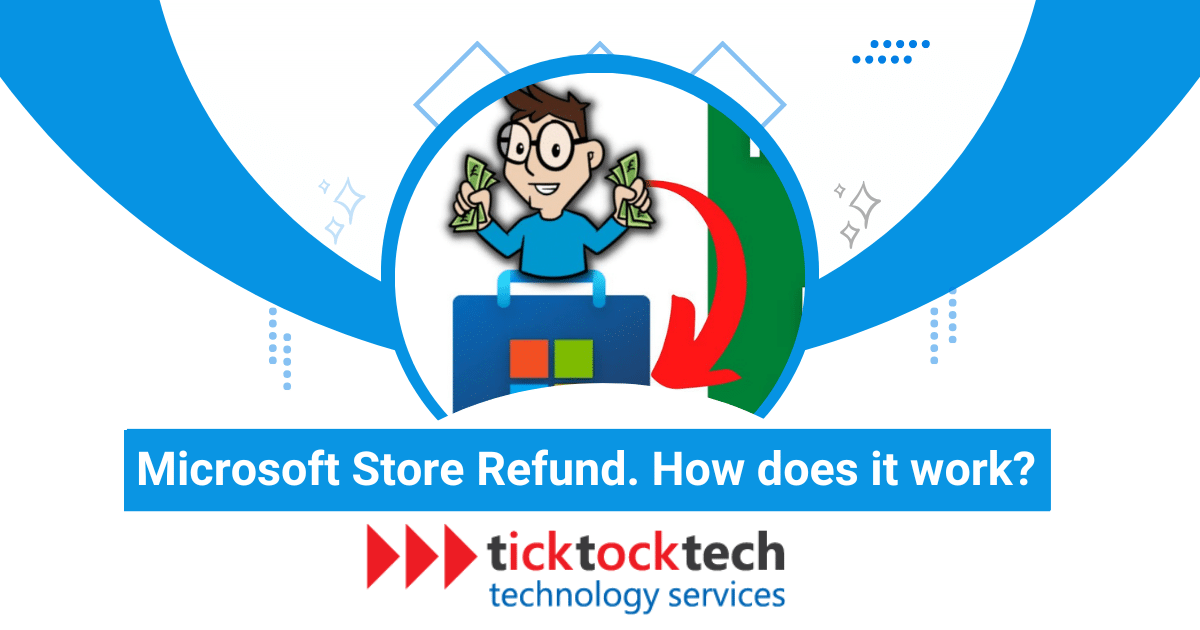Need to request a refund from Microsoft? You’re at the right place. This article will guide you through getting a refund for your digital purchases from Microsoft Store.
Understanding Microsoft’s Refund Policy
Understanding the refund policy of Microsoft Store is crucial for a smooth shopping experience. The policy has specific time frames and eligibility criteria for different types of purchases.
1. Time frame:
Microsoft Store allows refunds within 14 days of digital product purchases and 30 days for physical products. Pre-ordered digital games and apps have a two-week window after the release date for refunds.
2. Eligibility criteria:
To be eligible for a refund, customers must provide valid proof of purchase and have a reasonable reason for the request. Digital products must not have been used or downloaded, while physical products must be in their original condition. Gift cards and subscription services are non-refundable.
3. Types of purchases:
The refund policy covers several purchases, including digital games, apps, movies, and physical products. However, digital products have stricter refund conditions than physical products.
4. Tips for a successful refund:
To ensure a seamless refund process, act within the specified time frame, provide valid proof of purchase, and contact customer support if needed. Customers should also carefully review the refund policy before making a purchase.
5. Consumer protection:
Microsoft’s refund policy adheres to consumer protection laws in different countries, providing customers with legal protection when requesting refunds.
6. Conditions for a successful refund:
To get a refund from Microsoft Store, customers must return the product within 30 days of purchase, provide a valid receipt, and ensure that digital products have not been used or downloaded. Refunds are usually issued in the same payment method used. However, deliberate misuse or abuse of the policy can result in denied refunds.
Requesting a Refund on Microsoft Store: Step-by-step Guide
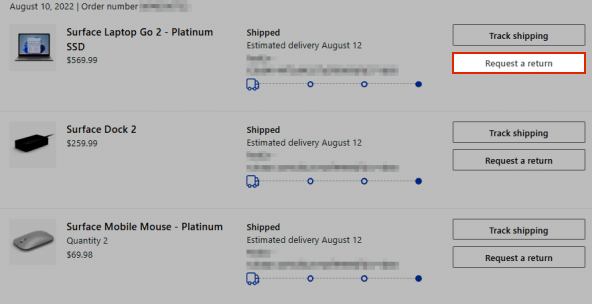
Follow these steps to start your refund request at Microsoft Store:
Step 1: Sign in to Your Microsoft Account
To start the refund process, sign in to your Microsoft account. Head to Microsoft Store and click on the “Sign in” button at the top right corner of the page. Enter your email address and password, and you’ll be redirected to your account dashboard.
Step 2: Locate Your Order History
Once you’re signed in, click on the “Account” or “Purchase History” tab, depending on your version. This will take you to a page where you can view all of your past purchases.
Step 3: Find the Item You Want to Refund
Scroll through your order history until you find the item you want to refund. Click on the item to open its details page, and then click on the “Request a refund” button.
Step 4: Provide Reasons for the Refund
You’ll need to provide a reason for the refund, so choose the option that best describes your situation. For example, you might select “I changed my mind” or “The item didn’t meet my expectations.” You can also add any additional comments or explanations to help Microsoft understand your request.
Step 5: Submit Your Refund Request
Once you’ve provided all the necessary information, click the “Submit” button to send your refund request to Microsoft. You’ll receive an email confirming that your request has been received, and Microsoft will review your request within a few days.
Waiting for Your Refund
If you’re waiting for a refund from the Microsoft Store, there are a few things to note. Firstly, it’s important to be patient and allow enough time for the refund process to complete. Microsoft typically takes a few business days to review and process refund requests.
In addition, Microsoft will carefully evaluate your refund request to ensure it meets their eligibility criteria. They’ll consider factors such as the reason for the refund, the time since the purchase, and the product’s condition. This helps ensure that refunds are given fairly and appropriately.
Factors Affecting Microsoft Refund Time
Many factors can impact how quickly you receive your refund. Let’s explore these key elements that can affect refund processing times.
- Payment method: Your chosen payment method can influence the speed of your refund. Credit card payments often result in quicker refunds.
- Retailer’s policy: Each retailer has its refund policy, and some may process refunds faster than others. Some retailers may have a rapid processing system, while others may need more time due to internal processes.
- Refund request volume: A high volume of refund requests can slow down your retailer’s processing capabilities, especially during peak seasons.
- Verification needs: Occasionally, additional checks, like verifying the returned item’s condition or the refund reason, are necessary, which can extend processing times.
- Banking institution: The bank or financial institution handling your payment can also affect the refund speed. Some have more streamlined processes than others.
- Communication: Effective communication between you and the retailer is crucial for prompt refunds. Delays can occur if there are communication lapses or slow responses.
For quick refunds, it’s important to be proactive and keep an open dialogue with the retailer. Providing complete and accurate information from the start also helps to avoid delays. Stay informed and active in the process for a smoother refund journey.