Batteries are one of the most crucial hardware and the backbone of every working gadget. Aside from the motherboard or control panels, the batteries getting damaged will affect the usage. Devices from brands like Apple make a priority in their battery optimizations. All batteries of the same chemical content and capability will work the same way. But device manufacturers can build their devices, like iPads, and design their iPadOS in such a way that will minimize battery consumption. When devices are built to do this, the battery does not age quickly. This does not mean your battery can’t get faulty before its lifespan. However, even if your iPad battery is still good, your battery can still drain faster.
5 main factors make iPad batteries run out so fast. These factors could be battery health, Screen brightness, Location Services, Push Notifications, Background App Refresh, and Connectivity.,. If your iPad battery is running out fast, it could be any of the aforementioned factors. Let’s have a look at how they induce the iPad batteries and why it affects your battery running down low.
1. Location Services
Location services employ GPS and other sensors to determine your position, providing helpful features such as navigation and location-based services. Numerous applications use comparable functionality, like the Uber app and food delivery services. On the other side, frequent usage of location services may reduce battery life.
Even when they aren’t in use, many programs request location information. These background location updates may fully drain the battery, especially if many apps are demanding location information at the same time. The battery will have to work harder to meet these recurrent requests, especially if the network is unstable.
GPS, a power-hungry technology that requires a constant connection with satellites to determine your location, is another way location services drain batteries. Long-term use of GPS-enabled gadgets can significantly reduce their battery life.
Solution: Disable location services for apps that don’t require them. Go to Settings > Privacy > Location Services and toggle off unnecessary apps.
2. Battery Health
Determining the lifespan of your iPad’s battery depends heavily on its battery condition. Batteries degrade over time and lose their capacity to hold a charge, which causes them to empty quickly.
Overcharging or using fake chargers are two examples of improper charging techniques that can damage batteries and reduce their lifespan. Furthermore, subjecting your iPad to excessive heat or cold might weaken the battery and reduce its capacity.
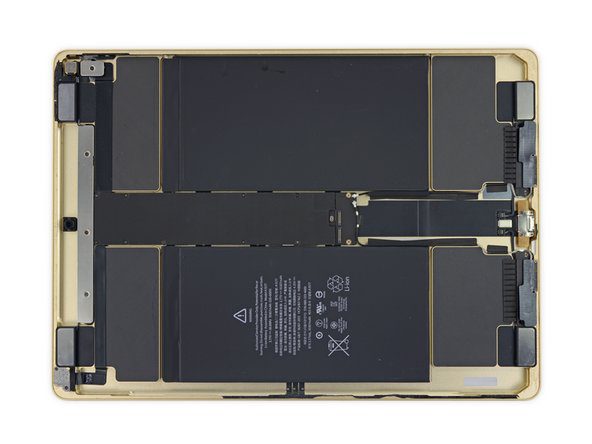
Batteries lose some of their ability to hold a charge with age. This is an inevitable, natural process that takes time to complete.
Solution: Avoid overcharging and use genuine Apple chargers. Keep your iPad away from extreme temperatures.
3. Push Notifications
Notifications for new messages, updates, and events from different applications may be easily received using push notifications. Although they provide useful information, they can also reduce battery life. Your iPad will use power whenever you receive a notice, as it will wake up to show the information.
Even when you’re not using them, apps that deliver push notifications continue to function in the background, draining your battery life. When the number of push notifications is excessive and some of them rouse the smartphone from sleep mode, the battery life could be negatively affected.
Solution: Disable non-essential push notifications. Go to Settings > Notifications and turn off notifications for apps that you don’t need immediate alerts from.
4. Connectivity
The battery life of your iPad might be negatively affected if you keep it constantly connected to Wi-Fi and cellular networks. While most iPads do not have a mobile SIM card slot, they may still use wifi security waves to connect to the internet.
To keep a steady connection, wireless and cellular networks need constant power. You can get a lot more use out of your battery by turning off Wi-Fi and cellular data when you’re not using them.
If the signal strength of your Wi-Fi or cellular network is poor, your iPad may have to work harder to stay connected. Your device’s battery life is negatively impacted when you are close to your wifi or when the signal is weak. This is because it uses more energy to maintain connections.
Solution: Navigate to “Settings,” select “Wi-Fi,” and disable Wi-Fi when not in use. Similarly, for Bluetooth, go to “Settings,” tap on “Bluetooth,” and turn it off if you’re not actively using Bluetooth devices.
5. Background App Refresh
Background app refresh allows apps to download updates and new information even when users are not using them. Despite its utility, this capability can significantly degrade battery life, especially when running many apps at the same time.
Even when you are not using them, applications with background app refresh enabled use battery power by continuously looking for new content. To continue fetching data, the CPU must work harder, which increases battery drain.
Solution: You may disable auto-refresh for certain programs or for all of them. Head over to “Settings,” then “General,” and finally “Background App Refresh.” You may disable the capability entirely or customize it for certain apps here.
6. Screen Brightness
While your iPad’s vibrant display is undeniably appealing, it does have some downsides; boosting the screen brightness consumes more battery power. A screen’s power usage is related to its brightness. The reason is that boosting the brightness of the backlight behind the display causes the battery to drain quicker and create more heat.
To address this issue, particularly while using the iPad in low light, you may significantly boost battery life by increasing the screen brightness to a suitable level.
7. Overheating
Excessive heat may have a detrimental influence on the iPad’s battery life and overall operation. It has two effects: first, it accelerates battery aging; second, it causes your iPad to activate power-saving functions, further shortening battery life.

Most batteries use lithium-ion chemistry, which is a rechargeable cell. When the battery heats up, the chemical reactions within accelerate, causing the battery to deteriorate faster and have less capacity. The iPad’s components work harder as it becomes hotter, resulting in increased power consumption and faster battery depletion.
Solutions: Always avoid direct sunshine and high temperatures. Additionally, make sure your iPad has appropriate airflow and consider removing its case when performing resource-intensive tasks.
8. Outdated OS
Finally, while it may appear unusual, utilizing an outdated version of the iPad’s operating system (iPadOS) may accelerate the device’s battery depletion.
This is mainly due to the potential that older iOS versions lacked the most recent power-saving technologies and improvements, resulting in ineffective battery management. Older software may not perform properly with newer services and apps, resulting in increased power consumption and shorter battery life. It also makes security more challenging, exposing your iPad to malware and viruses.
Why is My iPad Battery Running out So fast?
Your iPad battery might be draining rapidly due to various factors like Location Services, Battery Health, Screen Brightness, Push Notifications, and Background App Refresh. To start, a lot of battery life can be drained by Location Services, particularly when a number of apps need updates all the time. To solve this, uninstall programs that aren’t needed and turn off location services. Second, Battery Health is critical; to maintain Battery Health, never overcharge your iPad, always use official chargers, and store it in a cool, dry place.
On the other hand, you may control these issues by adjusting your app refresh settings, eliminating non-essential alerts, and disconnecting unneeded connections. If you want to get the most out of your battery life, you should also avoid using it in direct sunlight and adjust the screen brightness. Lastly, for the best battery management, make sure your iPad is running the most recent iOS version.

