One of the determinants of how your laptops and desktop would perform both in the short and long run is the hard disk. The hard disk is computer hardware which is a non-volatile storage device where all your data, files, and document are stored. This is also, or let’s say widely known as “ROM” which stands for Read-Only Memory. The acronym signifies its longevity of storage, which is non-volatile as stated in its definition. Unlike other types of storage chips and hardware on your computer, this stores permanently until it’s completely deleted by you. Not only does it store your files and documents, but it’s also basically where your computer operation starts, and all components on your computer work on the hard drive capacity. They store the operating system, application files, and data files that summarized the software running on your system.
When talking about the Hard drive capacity, we look at two things, which are the size and the type. One could ask which matter most, well, it all depends on what you plan to use your laptop computer for, and how fast you need your computer operations done. The summary answer to this is, that the heavier your activities, the larger the size and the better the type should be. This article will talk you through all the common and available hard disk capacity list, which includes the size and types of storage hard drive suitable for your purpose.
Types of Storage Hard Drives based on Capacity
Based on the capacity, common hard drives in Desktops and laptop computers can be categorized into Hard disk Drive (HDD), Solid State Drive (SDD)
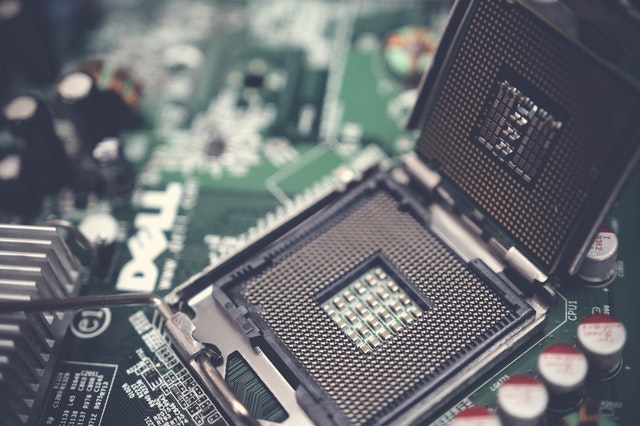
Hard Disk Drive – HDD
One of the most popular permanent storage types of devices, the HDD has historically made use of several circular metal platters. Each of them has a head that quickly goes back and forth over the platter while reading or writing data as necessary utilizing magnets. When it comes to the long-term storage of massive files, this storage drive offers one of the largest capacities. The HDD has a low price-to-performance ratio because of its large data storage capacity at a relatively cheap cost (compared to SSD and hybrid types).
Your laptops and desktop computers contain the platter, which is fixed/housed inside. Comparatively speaking, it’s rather large, and it has to be kept in a place where dust can’t impact it. When your computer is taken apart, you can view the HDD, which resembles a little phonograph player complete with a tonearm. The capacity range between 500GB and 750GB is typically regarded as an entry point for contemporary HDD devices, such as laptops or desktops, however, it can be up to 2TB for some devices. Despite being inexpensive, this type of drive has certain drawbacks, such as poorer performance and slower read and write speeds than RAM. It uses a lot of electricity over the long term and it’s noisy.
Solid State Drive – SSD
Although it offers improved performance and speed, the SSD is still a non-volatile storage medium that stores permanent data on solid-state flash memory. Modern computers, notably those made by Apple, now use solid-state drives (SSDs) instead of traditional hard disk drives (HDDs). SSDs are far quicker than HDDs and can do all the same fundamental tasks. An SSD has no moving parts to break or spin up or down, which makes it quieter than an HDD, which has a moving/spinning platter. The flash controller and NAND flash memory chips are the two essential parts of an SSD. High read/write performance is provided by this arrangement for both sequential and ad-hoc data requests.
One of its most important applications in laptops and desktops is high-performance servers, which have a fast operation, large capacity, and low power consumption. Enterprise SSDs can offload reads from transaction-heavy databases because of these features. However, the majority of computers that use SSD are often pricey and have a tiny storage capacity, typically between 128GB and 500GB.
Due to the tiny sizes, you could rapidly run out of space and need an additional storage device, such as a flash drive. Additionally, it has problems with data recovery since broken chips may not be able to be repaired. It’s still one of the top features to look for in a laptop, particularly for programming, gaming, and other heavy non-coding tasks. Nearly all laptops have an SSD nowadays. PCIe, NVMe, SATA. These are all terms you may see when looking at the SSD specifications of a laptop.
Hybrid Storage
You must use dual-capacity hybrid drives if you want a large amount of storage and exceptional performance all in one. To improve storage array performance while keeping costs down, hybrid storage combines the capacity of RAM, Solid State Disks, and conventional hard drives.
Compared to conventional solutions like slower hard drives, hybrid arrays can provide high-end performance. You can have a hybrid drive with 500GB or 1TB of permanent HDD storage and an additional 64GB or 128GB of performance storage that works with a laptop or desktop’s 8GB+ RAM. Additionally, hybrid arrays strive to optimize data for effective storage.
The physical element that may be found in a laptop, desktop, or mobile device is called Random Access Memory (RAM). It serves as a central repository for the operating system (OS), application software, and recent data. Although RAM disks are quicker than ROM disks, they might be volatile and have less storage space. Data and storage space are better managed as a result. Hybrid storage, as indicated before, is significantly less expensive than the all-flash solution while providing more performance than conventional disks.
EEMC Storage
A flash-based internal data storage card is called the Embedded MultiMediaCard (eMMC). It is a common option for data storage in portable devices like smartphones, tablets, cameras, and laptops because of its small size and affordable pricing. NAND flash memory, the same material used in SSDs and used in MMC storage, is used to store data without the need for electricity.
Adding detachable Secure Digital (SD) cards often allow users to enhance their storage capacity. Although 128GB is an option, EMMC typically offers storage capacities of 32 GB and 64 GB. e eMMC storage is perfect for cost-effective hardware, including genuinely inexpensive PCs, due to its cheap cost.
For storing and retrieving tiny files, the eMMC operates more quickly. However, the SSD performs better while storing huge files. The maximum data transfer rate of an eMMC device is around 400 MB/s, but the maximum data transfer rate of an SSD device is significantly greater.
Types of Storage hard drive capacity good enough for Programming, Gaming, Graphics work, Video editing, and College students.
| Storage Type | Size for Programming | Size for Gaming | Size for Graphics and Video Editing | Size for College student |
| HDD | 500GB | 500GB/1TB | 500GB/1TB | 500GB or less |
| SSD | 128GB or more | 256GB/512GB/1TB | 256GB/512GB | 128GB |
| Hybrid | 500GB hdd with 64GB ssd | 1TB hdd with 64/128GB ssd | 500GB hdd with 64GB ssd | 500GB hdd with 64GB ssd |
| EEMC | 128GB | Best as external addition for memory storage | 128GB | 64GB |

