Computer device getting damaged is somewhat inevitable, though fixing is possible, and preventable, but not inevitable. Could be either minor, moderate, or major, ranging from unexpected causes to careless handling or mistakes.
The computer system as we know it, comprises the hardware and software. The hardware is the physical part while the software runs programs that make the hardware work effectively. Both are subjected to different kinds of damage or defaults. When we look at the minor perspective of computer damage, they are mostly the first stage of computer problems.
Troubleshooting will see through the minor defaults, especially if it’s from the software. There could be minor damage to the hardware too of course, but they might end up requiring a complete replacement, even though they are still usable.
Related: 12 Computer Troubleshooting Problems and How to Fix Them.
For instance, if some set of keyboards got removed or stopped working, you will have to change the whole keyboard. Yes, that’s minor, which means you can continue using the keyboard, but not conveniently. Moderate damages are just random computer damages, that are common and can be fixed or replaced easily by a good techie. Major or severe damage could be multiple hardware damage or a severe virus attack that cripples or crashes your computer and many other scenarios.
Yes, they can be fixed, but do they worth it? Let’s have a look at the scenario where a laptop or desktop computer doesn’t worth fixing.
Related: Computer Hardware Servicing and How it’s Done in 2023
5 Factors that Determine if a Computer Worth Fixing or Not.
Before having to repair or fix a severely damaged computer, there are things you need to consider. This will tell if they are worth it or not. The most important factors to look at include the Performance, Data, Extent of damage, Computer Age, and ultimately, the Cost of Repair.
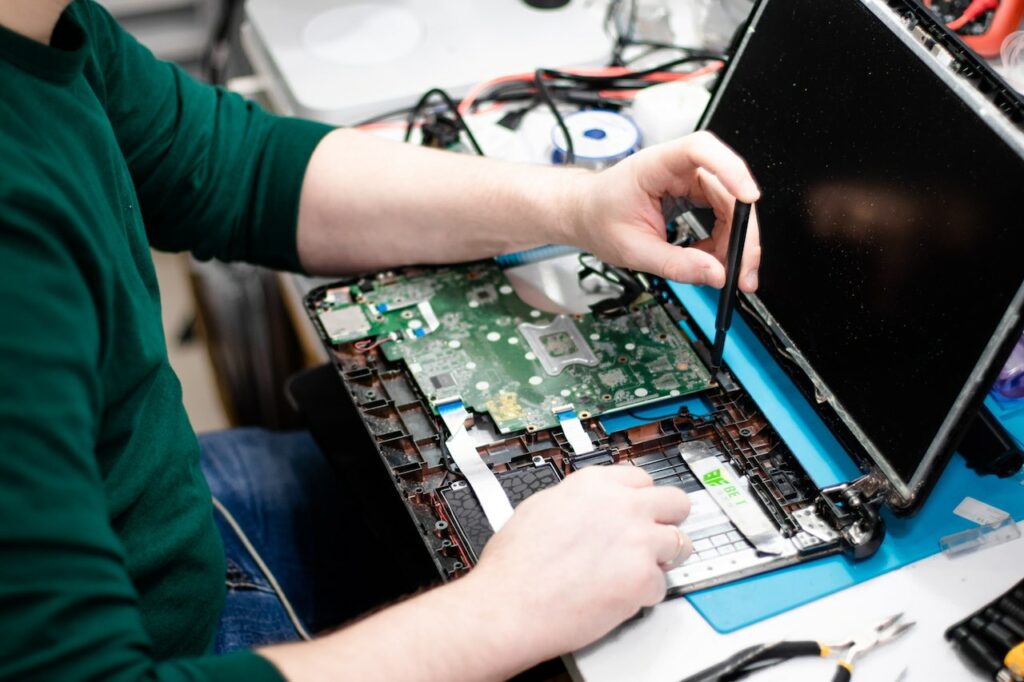
1. Performance
Before going for the repair of the present damage, evaluate the performance. To evaluate the performance, you’ll need need to think of how often it’s been getting damaged and how good it is for whatever you are using it for.
If you use it for gaming for instance, and the graphics performance has reduced, or it gets slower for gaming, maybe due to compatibility, then you might not go ahead with the repair.
Generally, If the computer’s performance is slow or out of date, it might not be worth repairing. Upgrading components or software may not be enough to speed up the computer, and a new computer may be the best alternative. However, if the slowness or all performance issues can be fixed, at a price very lower than getting a new one, then it should be fixed.
2. Data
The computer data makes up the user’s most important information, how important the information is, depends on the user. So, if you have important data on your device, and it got damaged which is costly to fix, then the decision will be based on how important your data are. If you back up your data in an internal aspect of the computer, then you might need to repair it before getting back your data.
See Also: 4 Types of Data recovery services in 2023
However, if your files and information are on the hard drive, then a data recovery process can be run to retrieve your data. Though, if the computer’s hard disk is damaged, data recovery may be feasible, but this can be costly.
If the computer is too old and the expense of repairing it exceeds the cost of a new computer, it may be preferable to buy a new computer and transfer the data over. It’s usually a good idea to keep a backup of vital data in case of a computer failure.
3. Extent of Damage
If the computer has physical damage, such as a cracked screen or water damage, the expense of repairs can be prohibitively expensive. In some circumstances, the cost of repairs may surpass the worth of the computer, making replacement more cost-effective than repair.
Furthermore, physical damage might generate difficulties that are not immediately obvious, such as internal component damage, which can lead to subsequent complications. As a result, before determining whether to repair or replace the computer, it’s critical to have an expert analyze the damage and provide a precise cost estimate.
4. Computer Age
Another aspect that influences whether a computer is worth repairing is its age. As a computer age, it loses efficiency and may be unable to meet the most recent software needs. If a computer is more than five years old, the cost of repairs may not be worth it because the components may be obsolete and difficult to find.
Related: Computer Upgrades for Hardware and Software
Furthermore, the cost of repairing an older computer may be greater than the cost of purchasing a new one. In such instances, it is frequently more feasible and cost-effective to purchase a new computer rather than fix the old one. Repairs, on the other hand, maybe a reasonable choice if the computer is relatively new.
5. Cost of Repair
Another important issue to consider when determining whether or not to repair a computer is the cost of repair. Repair costs may exceed the worth of the machine in some circumstances. A typical rule of thumb is that if the cost of fixing the computer exceeds 50% of the cost of purchasing a new one, it may not be worthwhile to repair it.
It’s also worth considering the cost of replacing the computer’s components, such as the hard drive or memory, as this can increase speed and extend the lifespan of the machine.
See Also: How much does it cost to repair a computer laptop screen in 2023
Computer Damages that don’t worth fixing.
There are some extremely damaged problems the computer could have, that will make it not worth repair, which means even getting a used one will make more sense in that scenario. These damages include Damage to an outdated computer, extensively damaged screens, Motherboard failure, Water damaged computers.
Damage of an Outdated computer
Not only is it not advisable to repair outdated computers, but also no technical reasons to do so. Outdated computer parts are always hard to find, and when found? They are always expensive as they are scarce. Even if you try to use alternatives, there might be no compatibility, when trying to use another.

Another part is the operating system, an outdated laptop still using let’s say windows 7, got spoilt. It’s close to net negative to spend money on that. Window doesn’t provide support for it and you are prone to different types of software-related issues in the future. Yes, how about your files? There are different means of getting them.
Either by removing the hard drive into a casing, or you get a data recovery service. So in this case, you just have to get your files out and get a replacement.
Related: Should I Repair my laptop or buy a new one?
Extensively damaged screen
Screen damages in computers are quite rare, but if they happen, they are of 50/50 selection chance when deciding to repair. Screen repairs are costly and stressful. Your screen might even be hard to find in the accessories market, which means when found, it will surely be an expensive one.

Also, some computers select types of screens they are compatible with, so in an extremely damaged screen scenario, compatibility might add to the problem. Some computers don’t worth all this stress and cost, you could decide on your own if to get another one, especially if it’s close to the price of replacements.
Motherboard failure
A computer’s motherboard failure is one of the most expensive and complex problems to repair. The motherboard is the main circuit board that connects all of a computer’s components, such as the CPU, memory, and storage. When the motherboard breaks, the entire computer may stop working.
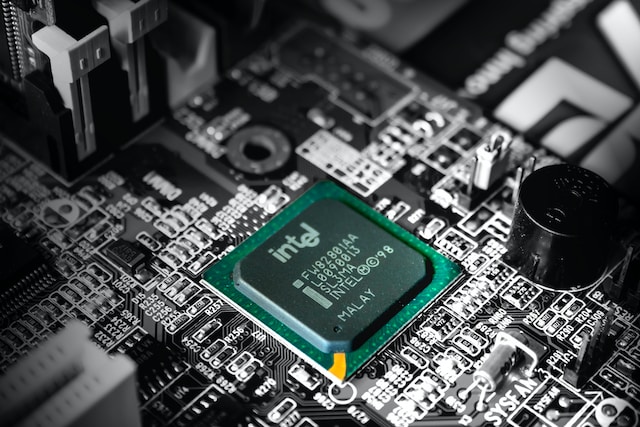
Repairing or replacing a motherboard can be costly and time-consuming, particularly for older or more specialized computer models. In some circumstances, replacing the entire computer may be more cost-effective than attempting to repair or replace the motherboard.
If a computer’s motherboard fails, it may not be worth repairing, especially if the computer is old. In this case, it may be advisable to buy a new computer rather than spend a substantial amount of money and effort repairing the motherboard.
Water damaged computers
Extensive water damage is one of the computer damages that rarely require repair. Water can swiftly cause irreparable damage to a computer’s internal components such as the motherboard, hard drive, and power supply.

Power off and disconnect the liquid-damaged computer immediately to prevent further damage.
Attempting to switch on the computer while it is still wet may result in a short circuit, resulting in more damage. Repairing a water-damaged computer at a repair shop can be costly, with no guarantee of proper functionality afterward.
What are the signs that a computer may not be worth repairing?
Signs that a computer may not be worth repairing include frequent and costly repairs, outdated hardware, severe physical damage, and performance issues that significantly impact usability.
What if my computer experiences a major hardware failure?
Major hardware failures, such as a faulty motherboard or hard drive, can be costly to repair. It is important to assess the cost of the repair against the value of the computer before deciding whether to fix it.
Can software issues make a computer not worth fixing?
Malware infections or serious software problems can occasionally make a computer almost completely inoperable. It could be wiser to look at alternatives if the expense and time needed to remedy the software problems outweigh the computer’s worth.
What if my computer is outdated or incompatible with modern software?
Repairing your computer might not be worthwhile if it can no longer run the newest upgrades and applications. A more economical option could be to upgrade the parts or buy a new computer.
Conclusion: Should Replace My Computer?
The repair decision depends on the computer’s performance, data, damage, age, and repair cost. If the computer’s performance is sluggish or out of date, repairing it may not be worth it. If the cost of repairs exceeds the value of the computer, replacing it may be a more cost-effective choice than repairing it.

