The latest trend of Artificial intelligence chatbots is growing day by day. Started with the OpenAI ChatGPT as the major and most popular, new chatbots are emerging and the next Big one being the Google Bard AI. Due to Google’s relevance, this chatbot is the second highest in user volume and it grows every day. Limitations on the ChatGPT are being made to use in the BardAI. Though both are improving in many ways and per perfection, many prefer ChatGPT. Google states that most function on the BardAI was still experimental, as some answers might not be correctly compared to ChatGPT. However, that does not stop them, as these lapses are being fixed and upgrading happens occasionally. Though the Bard has updated information and generates images right from the launch period, let’s have a look at the new updates on the Google Bard AI chatbot.
1. Language Updates
Over 40 more languages, including Arabic, Chinese (Simplified/Traditional), German, Hindi, Spanish, and many more, have been added to the list of languages offered by Bard. With this upgrade, Bard may now access additional markets and a larger audience, including Brazil and all 27 EU member states.
We want to establish a worldwide platform that enables people to explore new options, therefore we’re working to make Bard available in other languages. The Bard AI updates now has a better understanding of how to responsibly launch new languages and introduce new ones with the inclusion of English, Japanese, and Korean support.
2. Voice Responses
Bard AI has just added text-to-speech capabilities in more than 40 languages, including Hindi, Spanish, and US English, constituting a considerable improvement. Also, this advancement is especially notable since it creates new opportunities for all users, including those with impairments, to interact more fully with the information.
Related: iOS 17 Accessibility features
The text-to-speech technology gives the user experience a distinctive dimension by turning written text into spoken words. It lets users listen to comments, stories, or any other written material, providing a different viewpoint that might spark original thought and foster creativity.
3. Bard Response Modification
This improvement enables authors and other creators to tailor Bard’s output to their requirements and tastes. Users can now change the length and style of Bard’s answers by simply touching on the respective choices. Bard gives you the option to customize the response based on your preferences for a clearer, shorter response or a more thorough, in-depth explanation.
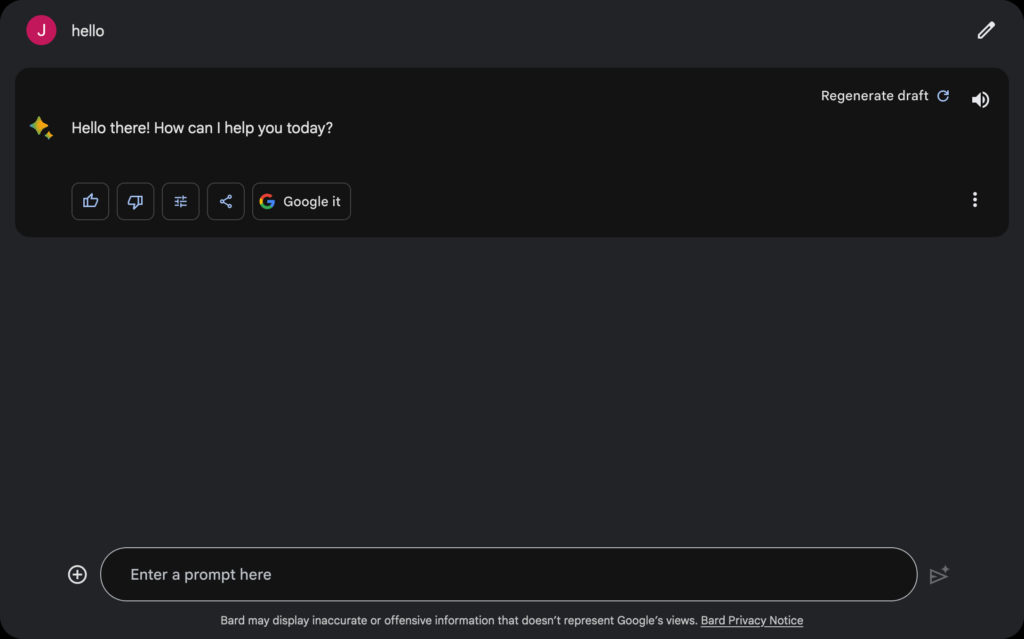
Users may change the formality and tone of the produced text to make it more official or informal as desired. With this flexibility, authors may retain consistency in their writing and create information that appeals to their target audience. With these additional customization choices, it’s simple to make adjustments to Bard’s replies and make sure they perfectly reflect the author’s artistic intent. Bard’s improved features help authors accomplish their goals more successfully, whether it’s fine-tuning a nearly flawless response or tailoring it to certain criteria.
4. Google Lens Incorporated into Bard to Upload Images
One of the new Bard Updates that lets you add pictures to text discussions to make them more interesting. With the help of this integration, photographs will become a crucial component of your talks thanks to Google Lens capabilities, which are initially only available in English. By including images, Bard hopes to increase your imagination, encourage creativity, and make it possible for you to express yourself in a way that is more dynamic and visually appealing.
With this version, there are many new ways you may interact with Bard by utilizing photos. The advent of Google Lens gives you new ways to explore deeper into visual material, whether you want to learn more about a particular image or look for ideas for creating interesting captions.
5. Pin and View Recent Conversation Threads
You may easily carry on earlier talks and modify them to your tastes with the most recent update. We have added the ability to pin, rename, and participate in many chats at once.
Your previous Bard chats are now easily accessible, exactly like in ChatGPT. By going through your conversation history, you can easily make sure that you don’t overlook any brilliant suggestion. You may focus and keep your creative process moving along by pinning your most important strands.
Also, you can make your discussions simplified and effective by managing and organizing them. With the improved Bard, you can take charge of your conversations and shape them to suit your specific requirements. You engage in meaningful talks, brainstorm ideas, and work together on projects.
6. Sharable Conversations
Your entire discussion or just a portion of it may be easily shared with others thanks to this upgrade. It is now simple for others to read and interact with your work thanks to the introduction of shareable links, which provide easy access to your chat and any related sources.
This update aims to provide you more freedom to share your original chat creations, whether they serve as a means of inspiration, a platform for your creativity, or a way to promote teamwork. This creates a community where cooperation is unrestricted and ideas may flow freely by offering simple and practical ways for you to share your Bard conversation.
Sharing links creates opportunities for teamwork, feedback, and information sharing, which encourages creativity and innovation.
7. Coding Ability Update
Bard’s features, especially its ability to export code, are continually being improved by Google. Additionally to Google Colab, users may now export Python code to Replit, a well-known online coding environment. With additional choices available to them, this expansion intends to improve programmers’ workflow and enable them to carry out their work more effectively.
Related: 20 Best Tech Skills that Do not Require Coding in 2023
By transferring Bard interactions inside Replit, developers can make use of the platform’s collaborative development environment and a wide array of resources. With this upgrade, developers may work more productively and effectively, which improves their whole coding experience.
Conclusions
The latest updates on Google Bard AI brings significant enhancements and new features. These include language updates, voice responses in multiple languages, customization of Bard’s answers, integration of Google Lens for image uploads, the ability to pin and view recent conversation threads, shareable conversations via links, and an update to export Python code to Replit.
Additionally, these Bard AI updates aim to enhance user experience, accessibility, and creative expression while using Bard. Users can now interact with Bard in more languages, listen to text-to-speech responses, customize the length and style of answers, incorporate images, manage conversations effectively, share discussions easily, and leverage coding abilities. Also, these improvements provide users with more flexibility, creativity, and productivity, making Bard a versatile tool for various purposes.

