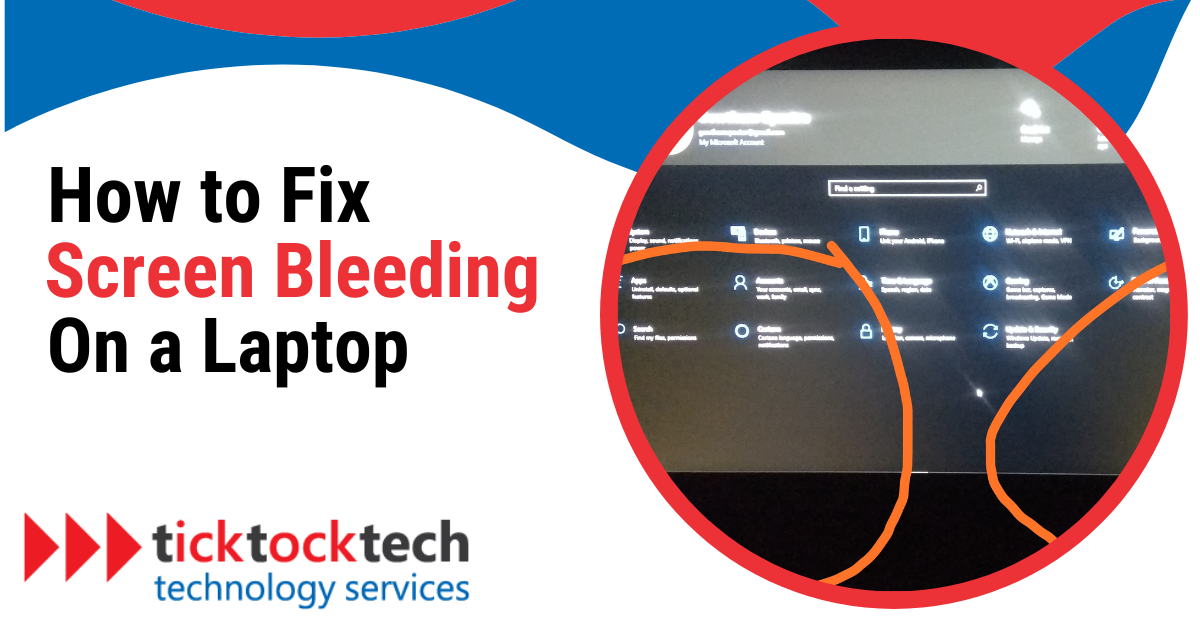The laptop, desktop, TVs and other tech gadgets with digital display screen are as a result of multiple pixels. The color, images, and graphics are coagulation and distribution of millions of tiny pixels. Picture elements (Pixels) are the smallest individual units that make up a digital image on a display or screen. This is related to screen bleeding and here is how to fix or mitigate it.
How do Pixels Work on Screen?
A single spot of color and light on the screen is represented by one pixel. The pictures and movies you see on electronic screens are made up of millions or even thousands of thousands of pixels organized in a grid. The ability of each pixel to emit or reflect various colors and brightness levels enables the creation of complex pictures and the replication of a wide spectrum of hues.
However, as tiny as these pixels are, if a few of sections of them are damaged, the effects will be felt on display. These damaged pixels can lead to different types of screen defections like the dead pixel and the backlight bleeding. Let’s dive into what backlight building is, the causes how you can mitigate/fix it, and ultimately how to prevent it.
What is Backlight bleeding on laptop screen?
Screen bleeding, also known as backlight bleeding or light leakage, is a condition that may occur with certain LCD (Liquid Crystal Display) monitor, television, and related screen types. This occurs when light seeps through the display’s corners or edges due to an uneven distribution of the backlight, which is the light that illuminates the area behind the screen.
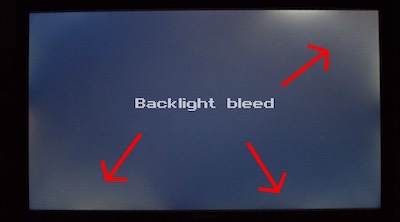
Darker sections of the image, such as regions that are completely black or very dark, make this very obvious. When the display is displaying dark material, such a blank screen or a scene from a movie with a gloomy setting, you might be able to view this the best. In some situations, the bleeding may appear in areas of the screen that appear brighter than the rest of the screen, which can have an uneven or distracting impact.
Unlike dead screen where certain pixels or an entire section of the screen fails to show any image, resulting in a black, blank, or unresponsive area. The bleed screen leads to light seeping through the edges or corners of the screen, particularly in dark areas. However, this is not entirely fixable, but you can reduce the length at which this can affect your screen when it is still minor. In a case where your laptop is still under warranty, you can simply replace your screen.
How to Fix Laptop screen backlight Bleeding in 5 ways
Here are few fixes to go with to mitigate and fix minor screen bleeding, especially to reduce its effect on your laptop display experience.
1. Adjust Screw Tension: Slightly loosening the screws at the back of the display can help alleviate excessive backlight bleeding, as it reduces pressure on the panel and may improve the distribution of light.
2. Apply Black Electrical Tape: Applying black electrical tape strategically around the edges of the display can help reduce the perception of light leakage. This method blocks out some of the excess light and minimizes the effect.
3. Adjust Screen Brightness: Lowering the screen brightness can help lessen the visibility of backlight bleeding, particularly in darker content. Experiment with the brightness settings until the bleeding becomes less noticeable.
4. Utilize Local Dimming: If your monitor supports local dimming, enabling this feature can help manage backlight bleeding. Local dimming controls the backlight intensity in specific areas of the screen, potentially reducing the appearance of uneven light.
5. Gentle Cleaning: In certain cases, using a soft microfiber cloth to gently massage the area where backlight bleeding is noticeable might help. This technique aims to redistribute the backlight and minimize any concentrated light spots.
It’s crucial to take caution while using these techniques since attempting to cure backlight bleeding on your own run the risk of invalidating your warranty or resulting in unintentional harm. Consider asking the manufacturer or a qualified technician for advice if the bleeding is serious or continues. Keep in mind that some backlight leakage is typical for LCD panels, so while these techniques could lessen its effects, they might not entirely eradicate it.
What if It’s IPS Glow and not Backlight Bleeding: How to Differentiate
Backlight bleeding and the IPS (In-Plane Switching) glow are occasionally misconstrued as separate phenomena. To correctly pinpoint any issue you might be seeing on your display, it’s crucial to understand how the two vary. You can differentiate by backlight bleeding online test.

Some IPS LCD panels include an attribute called “IPS glow” that has to do with the screen’s viewing angles. If you suspect you’re experiencing IPS glow, it’s a characteristic of the panel and not a defect. Here’s how to tell the difference between backlight bleeding and IPS glow:
| Differentiating Factors | IPS Glow | Backlight Bleeding |
| Location | IPS glow typically occurs in the corners or along the edges of the display. It is most noticeable when you view the screen from an angle, especially if the content displayed is dark or black. | Backlight bleeding often appears along the edges of the screen and can also manifest as clouding or bright spots. It’s generally consistent regardless of viewing angle. |
| Appearance | Appears as a subtle, haze-like glow that seems to emanate from the corners or edges. It’s more of a gentle, uniform dimming rather than bright patches of light. | Appears as uneven, brighter patches along the edges or corners of the screen. It’s most noticeable when viewing dark or black content. |
| Angle Dependence | PS glow becomes more pronounced when you view the display from an angle rather than head-on (noticeable in darker environments ) | Remains consistent regardless of the viewing angle. It doesn’t change significantly when you shift your viewing position. |
Prevention of Screen Bleeding
Beyond exercising caution with your monitor, laptop screen there are limited measures to proactively prevent backlight bleeding. Every screen and panel exhibits variability, meaning one might have backlight bleeding while another identical monitor doesn’t. To minimize the likelihood of backlight bleeding, opt for a high-quality monitor, or laptop with good screen during purchase. Remember, if you observe a subtle glow in the corners instead of along the edges on an IPS panel, it might not be backlight bleeding, but rather IPS glow.
FAQs
Backlight bleeding can result from manufacturing defects, uneven backlight distribution, or pressure applied to the screen during handling. It’s most noticeable in dark or black areas of the display.
No, backlight bleeding is a hardware issue related to the display’s construction and backlight distribution. Updating graphics drivers won’t address this problem.
Backlight bleeding is characterized by uneven light along the edges or corners of the screen, particularly in dark scenes. If the issue persists across different content and conditions, it’s likely backlight bleeding.
Conclusions
Screen backlight bleeding, or light leakage, affects LCD monitors, TVs, and laptops by causing uneven light distribution, visible in dark scenes. Adjusting screw tension, using black electrical tape, lowering brightness, employing local dimming, or gentle cleaning can mitigate minor bleeding. Differentiating it from IPS glow is crucial. Prevention involves choosing high-quality monitors or laptops during purchase to reduce the chances of bleeding.