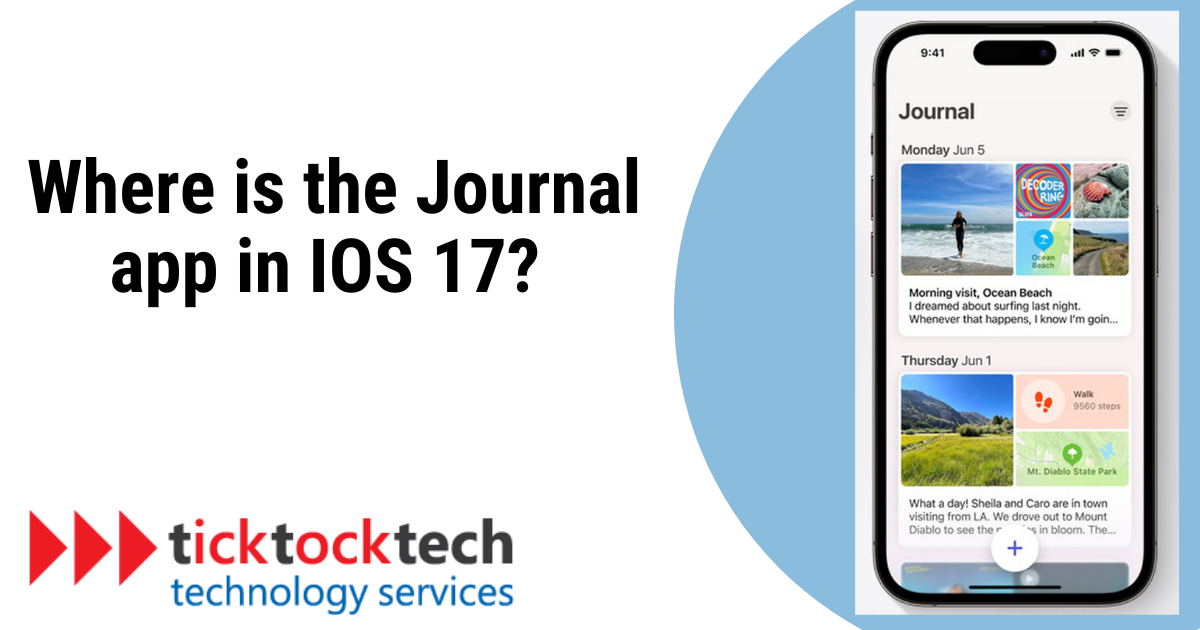Apple’s new Journal app for iOS 17 was one of the most anticipated features of the new update. However, many users are reporting that the app is not showing on their devices post-upgrade.
Understandably, this can be frustrating, especially for those of us who were looking forward to using the Journal app. So what’s going on? In this post, we’ll shed more light on this and more.
But first,
What is the Journal App in iOS 17?
Writing in a journal is a great way to remember and reflect on life’s special moments. The new Journal app in iOS 17 makes it easy to get started and keep up with journaling, even if you’re short on time or inspiration. To help you overcome writer’s block, the Journal app suggests writing prompts based on your recent activity, such as the people you’ve seen, places you’ve visited, and music you’ve listened to.
You can also set up daily reminders to help you stay on track.
The Journal app also makes it easy to add photos, videos, and audio recordings to your entries so you can capture the full richness of your experiences. Once you’ve finished writing, you can share your journal entries with friends and family or keep them private.
Is the Journal App Available on iOS 17
During Apple’s official announcement of the just-released iOS update, they provided a sneak peek into the enhancements and upcoming apps. While there are significant updates for messaging, calling, and sharing, Apple also teased two notable features: the Stand-By mode and the Journal App.
But here’s the catch: as of now, the Journal App isn’t available with the initial iOS 17 release. Even with the first public update slated for September, the Journal App won’t make its debut.
It seems that Apple has plans to introduce this feature in a later update, possibly one or two releases down the line. So, if you’re eagerly anticipating the Journal App, patience may be the key as you wait for its eventual arrival on your iOS device.
iOS 17 Journal App Features
During WWDC 2023, Apple unveiled some of the exciting features that will be part of the Journal app in iOS 17, even though the app itself is not yet available.
Here’s a glimpse of what you can expect from the Journal app once it’s officially launched:
Media enabled journaling
The Journal app’s main focus will be enabling users to create multimedia-rich journals.
This means you can craft entries with text, audio, photos, and videos to capture cherished memories. Additionally, you’ll have the ability to include location tags to provide context to your journal entries.
Theme-based journal entries
During their presentation, Apple announced that the Journal app will offer users a variety of theme choices for crafting entries.
These themes can be inspired by your travel destinations, the music you enjoyed, or the photos you took during specific trips or experiences.
Personalized suggestions
Perhaps the most exciting feature of the new Journal app in iOS 17 is its personalized suggestions.
Using on-device machine learning, the app will recommend topics to write about based on your recent photos, locations, music, podcasts, and workouts. You can even choose which categories you want to receive suggestions from.
What Devices Are Supported by the Journal App
Don’t worry if you don’t see the Journal app on your iPhone after updating to iOS 17. It’s not because your iOS device doesn’t support the journal app. It just isn’t available yet.
Apple is slated to release the Journal app in a future update, and all iOS devices that support iOS 17 will be able to install it.
Here is a list of all iOS devices eligible for the new iOS 17 update:
- iPhone SE (3rd generation)
- iPhone 14
- iPhone 14 Plus
- iPhone 14 Pro
- iPhone 14 Pro Max
- iPhone 13 mini
- iPhone 13
- iPhone 13 Pro
- iPhone 13 Pro Max
- iPhone 12 mini
- iPhone 12
- iPhone 12 Pro
- iPhone 12 Pro Max
- iPhone 11
- iPhone 11 Pro
- iPhone 11 Pro Max
- iPhone XR
- iPhone XS
- iPhone XS Max
How Do I Get the Journal App on iOS 17?
The Journal app is a stock app. In other words, it is a packaged deal, and it comes with the iOS 17 by default.
You won’t need to visit the App Store or any other sources to install it. If you happen to be unable to locate the Journal app on your device following the update to iOS 17, it’s because Apple hasn’t made it accessible at this time.
iOS 17 Journal App Release Date
During the WWDC 2023 keynote event, Apple introduced the Journal app as part of iOS 17. However, they clearly stated that this app, along with a few other iOS 17 features, would not be included in the initial general release of the iOS 17 firmware.
As anticipated, this prediction held. Extrapolating this, we can expect the Journal app to become available for download later this year when Apple releases a subsequent iOS 17 update.
Frequently Asked Questions
No. As per Apple’s announcement, the Journal app is slated to become accessible “later this year.” It’s worth noting that the Journal app is not included in the iOS 17 beta version.
iOS 17 stands as Apple’s seventeenth major release of its iOS operating system, succeeding iOS 16. This noteworthy upgrade was officially unveiled during Apple’s annual Worldwide Developers Conference on June 5, 2023, and subsequently made available to the public on September 18, 2023.
Just one week following the debut of iOS 17 and a day ahead of the iPhone 15 launch, Apple rolled out iOS 17.0.1 to the general public on September 21. This update addresses three critical security vulnerabilities that have the potential for active exploitation.
Apple has already made a public beta version of iOS 17 available, which suggests that many significant issues have likely been resolved. As a result, it’s generally considered safe for the average user to proceed with the upgrade.
However, in a case where you choose to delay transitioning to iOS 17, ensure you install the most recent security update that Apple has released.