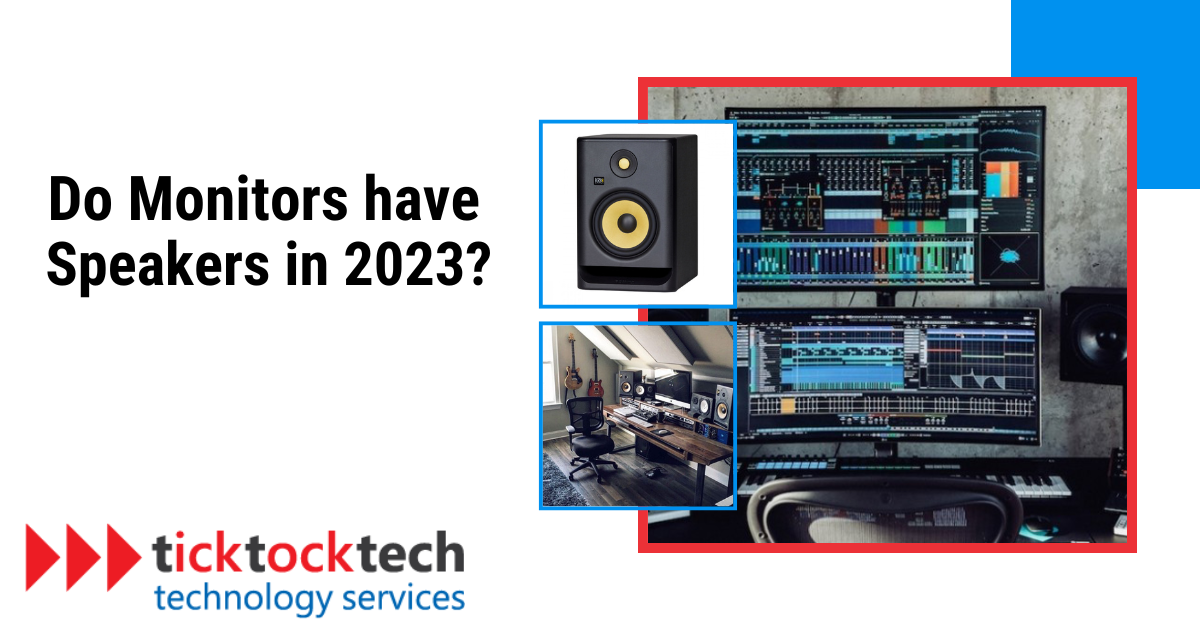Monitors have changed, unlike when the desktops were still mainstream. In this age of the laptop, the monitor is mostly used by people who are either not satisfied with the laptop screen size, or for general home-based usage. The screen being the best part for people is not entirely the only part to look at. There are other features like the processor, the functions, and yes, the speaker. Just like in the laptops, the speakers on the monitors are also important, and loud. In 2023, do speakers come built with monitors? If so, let’s find out, the types of monitors that have speakers in 2023.
Where are Speakers in Monitors located?
Monitor speakers are typically dependent on the model and the most common positions for a speaker in a monitor are on the Bottom Edge, Back of the Monitor, Side Bezel, and Underneath the Display, and some come with an Integrated Soundbar
Bottom Edge: The speakers may be integrated along the bottom edge of some monitors and may face either forward or downward. These speakers are frequently built into the monitor’s chassis or bezel.
Back of the Monitor: The speakers are sometimes placed on the back of monitor designs, usually facing backward. Although the front bezel is kept tidy, the sound may not be projected as well with this design.
Front Bezel: Some monitors have speakers built into the side bezels that are either pointing forward or slightly to the side. The configuration makes it easier to direct sound toward the user.
Behind the Display: Larger monitors or all-in-one computers may have speakers built into the base, frequently tilted or pointing down to reflect sound off the desk or other surface.
Integrated Soundbar: High-end monitors could include an integrated soundbar, which is often mounted below the display. These built-in soundbars are more noticeable and have greater audio quality.
Do Monitors have built-in Speakers in 2023?
Yes, there are still good and standard monitors in 2023 that come with inbuilt speakers. Brands like BenQ, Dell, Apple, Acer, and HP do have quality monitors in 2023 that come with active and moderately loud inbuilt speakers. Most independent monitors come with inbuilt speakers, these are mostly used for gaming and programming. Independent monitors are display panels that may be used with a variety of gadgets, including computers, laptops, gaming consoles, and more.

They are sometimes referred to as independent displays or external monitors. Also, most portable external monitors do come with built-in speakers, despite being small in size, and they do sometimes have good-quality speakers. However, not all monitors come with inbuilt speakers as it is believed most users use external speakers anyway. You can get different brands of monitors in 2023 with good built-in speakers and good enough for indoor usage at moderately loud volumes.
Are the Speakers in Monitors Loud?
The loudness of a monitor’s inbuilt speaker depends on many facts, even with these factors, most monitors in 2023 have moderately loudspeakers as they use better technology, and settings adjustments to enhance the volume and equalizer.
Generally, the loudness of any monitor with inbuilt speakers could depend on factors like Monitor Size, Monitor Type, Audio Technology, and Volume Controls. The monitor’s size is one important consideration. Generally speaking, larger monitors have speakers that can create louder sounds.
The kind of monitor is also very important. Better and louder speakers are frequently found on monitors made for multimedia, gaming, or entertainment purposes as opposed to those primarily made for offices or other work-related environments. Furthermore, some monitors feature cutting-edge audio components like stereo speakers or even built-in subwoofers, which can improve audio quality and volume.
What are the 5 Best Monitors with Good Speakers in 2023?
The best 5 cheap monitors with good speakers you can get include BenQ GW2780, Dell S Series, Acer nitro 27-inch Monitor, MSI Gaming Monitor, and Lenovo with integrated speakers.
1. BenQ GW2780
It is designed to be used for both work and play. This is a 27-inch 1080P FHD IPS computer display. Premium audio is provided by its built-in speakers, freeing up desk space. Eye-care technology lessens tiredness, and display performance is optimized by brightness intelligence.

You can synchronize, charge, and minimize clutter with USB-C connectivity thanks to daisy chain connectivity.
2. Dell S Series Monitors
The Dell S series monitors are renowned for providing a wide range of features suited to various user requirements. The integrated audio system in many Dell S series monitors is a noteworthy feature. These monitors frequently have built-in speakers that can deliver convenient sound without the use of additional speakers or headphones.
Depending on the exact S series model, the built-in speakers’ sound quality and volume can differ. Nevertheless, they often provide acceptable sound quality for routine tasks like web browsing, video conferencing, and casual multimedia use.
3. Acer Nitro 27-inch Monitor
This 27″ Full HD gaming monitor boasts impressive speaker ability with 2 speakers, each delivering 2 watts of sound. It features a fast 1ms response time, AMD FreeSync technology, and a high 100Hz refresh rate for smooth gaming.

The zero-frame design and VESA mounting make it versatile and ergonomic, while connectivity options include 2 HDMI and 1 VGA port, with an included HDMI cable.
4. MSI Gaming Monitor
This monitor offers a flawless gaming experience by preventing screen tearing and choppy frame rates with a lightning-fast 1ms reaction time.

Further enhancing its speaker capabilities is AMD FreeSync technology, which prevents screen tearing for more fluid games. For the best gaming experience, take advantage of the wide 178° view angle and customize your gaming settings using the Gaming OSD App.
5. Lenovo with integrated speakers
This is a monitor with a 75 Hz refresh rate, and 1920 x 1080p resolution, with AMD FreeSync for improved gaming and remote communication. Connecting devices is simple with HDMI 1.4, USB Type-C with power delivery, and four USB 3.2 connections. Enjoy rich entertainment without the need for external audio thanks to the built-in dual speakers as well.

Frequently Asked Questions on Monitor Speakers
Built-in monitor speakers are generally larger and can produce louder sound compared to laptop speakers.
Some monitors offer good sound quality, while others may not be as reliable for high-quality audio. It’s best to check reviews and specifications for a particular monitor.
Built-in monitor speakers are suitable for basic audio needs. For enhanced sound quality and volume, especially for multimedia or gaming, an external speaker or headphones may be preferred.