No matter how good an electronic device is, or how durable it might be advertised to be, they are still subjected to possible damage or defaults for repair or upgrade. The ones we use daily are even more subjected to getting damaged, either by human error, old age of the device, or parts damage.
Devices like smartphones and computers, which run on both hardware and software, are not only exposed to physical damage. They can also get damaged in the form of being “outdated” via the dysfunction of the software. Mobile phone software usually rolls out updates way more than the operating system in laptops.
For mobile OS like Apple iOS, they do roll out updates often, especially when they have many bug problems to address. So, imagine you are stuck on an updated version where multiple bugs haven’t been solved. Or had lost the support of the company? You would experience software issues, which you might even know all you have to do is to upgrade your OS.
Repair or Upgrades: Which do your Computer Need?
Repair is the replacement or fixing of damaged computer parts and mostly happens on the hardware part of the device. Upgrades on the other end require replacements, when old, and not when damaged, which is a subset of repair.
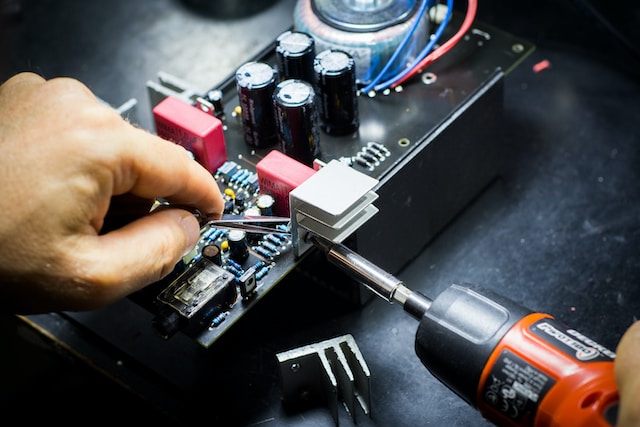
A repair usually requires dismantling the computer, physical diagnosis, data recovery, virus and malware removal, and replacement of parts most times. Upgrades are a subset of Repair, which means, some computer problems will need upgrade as a form of repair. When there is There are some situations that might just need upgrades, either the operating system, apps, or drivers.
Computer software upgrading: What it entails
Your OS might be damaged, but outdated, which will relatively cause problems for the computer. and not only the software part needs an upgrade sometimes, the hardware, especially the memory and storage devices could need an upgrade.
Related: Differences and Type of Software and Hardware
Most times computers appear slow, they are more prone to need upgrades, either software or hardware device. A repair could be the term for every fix or replacement, but sometimes, you might not wait for your OS or drivers to get outdated to get them upgraded.
Regular upgrades that fix bugs are advisable even without them showing signs. Some people even experience changes in speed on their computer when a new operating system version is out, as the OS company will give its new features to the newer versions.
Computer hardware upgrading
Upgrading your storage device on the other hand, especially in gaming laptops, where you can stretch the storage capacity by 2 or by 4 sometimes. Even if you are not a gamer, and let’s say you use a 4GB RAM laptop, downloading some software on a computer like that will be quite hard. A situation like that will lead to a change of RAM to a capacity of at least 8GB. This also applies to a full ROM memory space
Computer Problems that might need Professional Repair
These are computer problems that eventually happen before actions are taken and are very much preventable. Generally, anything that leads to malfunction of the computer or PC will require repair, either they are hardware or software.
Hardware Failure or Broken
A variety of problems or faults with computer hardware may call for repair or replacement. Problems with the motherboard, hard drive, power supply, screen or graphics card are a few examples of typical hardware failures. These flaws may result in sluggish performance, blue screen errors, overheating, and erratic shutdowns.

To bring the computer back to working properly, physical damage like a cracked screen or a broken hinge may also need to be repaired. A failing hard disk is another typical hardware issue that can cause data loss and make it impossible to access crucial files.
Related: What Computer Hardware Servicing and How It’s Done in 2023
Crashing, freezing, and boot failure are all symptoms of a failing motherboard. The computer may not come on due to a faulty power supply, among other problems. To retain the functioning and durability of the computer, it may be difficult and time-consuming to repair or replace the hardware, depending on how serious the problem is.
The repairing process of hardware failure could be either by troubleshooting or replacement. The latter will require a professional as it involves dismantling the computer to fix or replace the damaged hardware.
Faulty Software
Any software-related problems, such as errors, crashes, and freezes, that lead to a computer’s malfunction are referred to as computer faulty software. Malware, viruses, corrupt system files, program conflicts, and out-of-date drivers can all lead to faulty software.

See Also: Software Upgrade at TickTockTech
Finding the cause of the issue is the first step in fixing broken software. A virus scan or diagnostic tool that can identify the problem’s root cause can be used to accomplish this. The right solution can be used after the issue has been located.
This can entail updating drivers, uninstalling the program and reinstalling it, or performing a system restore. In some circumstances, more sophisticated repair techniques, such as operating system repair or registry editing, may be required. Only a trained technician should perform this because faulty fixes may result in additional computer harm.
Virus and Malware
Malware and viruses are among the worst things that can happen to a computer, whether it’s a desktop or a laptop. It’s crucial to avoid computer viruses since they are a prevalent type of malware (malicious software) that affects computers and is typically acquired through faulty or damaged file transfers, email attachments, or online downloads.
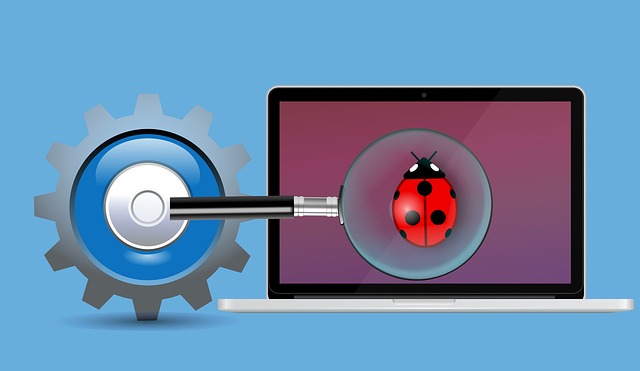
Related: Best 8 Computer Antivirus Scanners for 2023
Most of the time, it is unknown how this software was acquired, but at best, problems are resolved or avoided. The virus may display a notice by overwriting your files and leaving them at 0kb; odd pop-ups from your browser programs; files disappearing; or storage spaces disappearing, depending on the virus’s intended distortion.
Additionally, if the virus was downloaded from an email, it might cause you to receive some odd emails or error messages from your account; if it was downloaded from a website, it might cause excessive network and internet activity.
See Also: Types of Computer Malware and How to Mitigate them In 2023
The repair approach to this depends on the stage at which the attack is. At the early stage, an antivirus scanner could be used to scan and repair the corrupted files. Mid-state, data recovery services might be needed as they might involve troubleshooting or resetting the whole device, which could wipe out your data, but a professional can save your data from being wiped out.
At the late stage might to many issues like slow operation, multiple corrupt files, excessive popups and redirections, and even worst-case scenario computer crashing which will exclusively require a professional intervention
Data Loss
Services for data recovery involve extracting information from faulty and inoperable storage media. These services aid in the recovery of important lost and deleted data for both individuals and businesses. Numerous factors could cause unintentional data loss. Some are the result of liquid spills on your end that harm your computer. Viruses that erase all of your files and papers could potentially be to blame.

Related: 4 Types of Data Recovery Services in 2023
likewise, as a result of software flaws, operating system defaults, or malfunctioning computers. In as much as you can get data recovery done with some software that will scan through your previous file records, there are limitations to the software, and some data recovery processes might require professional services. The goal of data recovery services is to recover the most data and deliver it in a manner that can be read.
Over Heating
Computer overheating is a frequent problem that can happen for several reasons, including a broken cooling system, dust accumulation, or a heavy workload. Overheating in a computer can harm its parts, resulting in hardware failure and data loss.

The root of the problem must be found before any repairs can be made to a computer that is overheating. The fans might need to be changed or cleaned if the problem is brought on by a failing cooling system. The computer might need to be opened up and cleaned if the problem is caused by dust accumulation. To guarantee proper heat dissipation, a thermal paste may also need to be reapplied to the CPU.
Related: Why is my laptop overheating and how do I solve it?
This is more of a preventive problem, and if you can disassemble your computer, then you can solve it on your own. This will include proper cleaning of the internal organs of the device to free them from an accumulation of clouds of dust. While in the long run, you place your laptop in positions with ventilation or use an external fan.
Computer Problems that Need Upgrades
They are a subset of general computer repair, but they don’t have to totally get damaged, or even start malfunctioning before actions are taken. These computer problems that need upgrades include Slow Performance; Insufficient RAM and ROM; Inadequate Cooling System; Outdated software and Outdated Graphics.
1. Slow Performance
Many things, including insufficient RAM, outdated hardware, too many programs running at once, and malware infections, can contribute to slow computer performance. Because more RAM enables the computer to handle more tasks simultaneously and access data more quickly, upgrading the RAM can enhance computer performance.

Related: Why is my Computer PC Slow?
Performance can also be enhanced by updating aged hardware, such as the hard drive or graphics card. Limiting the number of open programs and turning off any superfluous startup programs are additional solutions. Anti-virus software can be used to eliminate malware infections.
2. Insufficient RAM and ROM
The data that the computer is now utilizing is temporarily stored in RAM, whilst the data required for the computer to boot up is stored in ROM. If your computer doesn’t have enough RAM, it can find it difficult to execute several apps simultaneously, which could result in sluggish performance or even crashes. Similarly to this, your computer may take longer to start up and load apps if it has a tiny quantity of ROM.
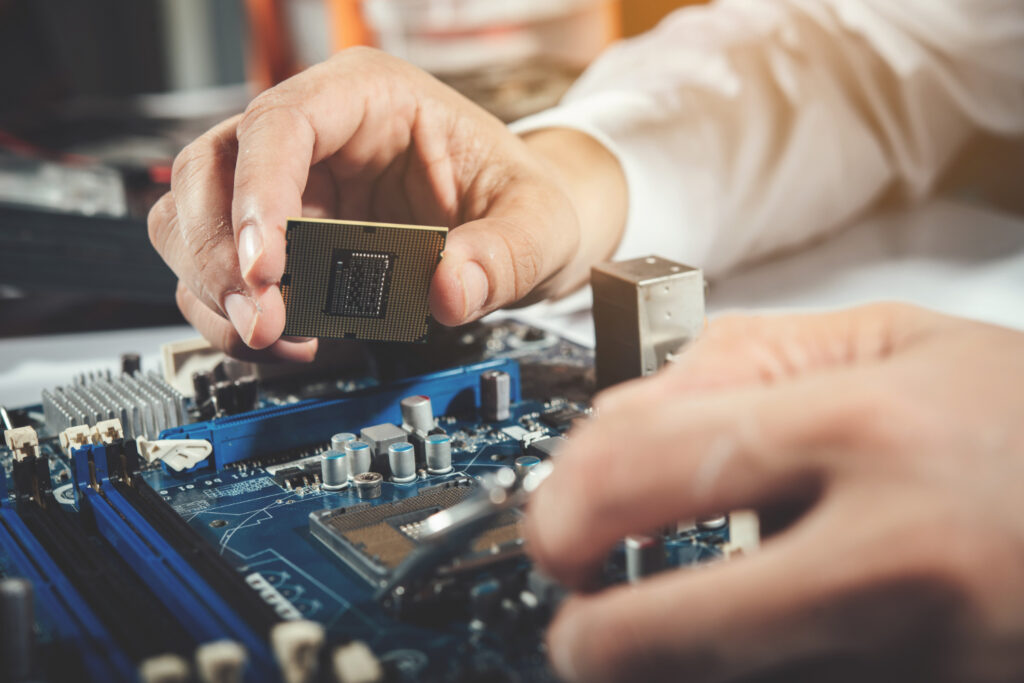
Related: Different types of Computer storage Devices and their uses.
Your computer can run more programs simultaneously and complete tasks faster with RAM additions. Additionally, more ROM allows your computer to store more crucial data for quicker loading and booting. Note that, before making any modifications, it’s critical to confirm that your machine is compatible with the upgraded RAM and ROM.
3. Inadequate Cooling System
There are a few changes that may be made to a computer’s cooling system to repair it. A better CPU cooler can assist in dispersing heat more effectively and maintain a safe operating temperature for the CPU.
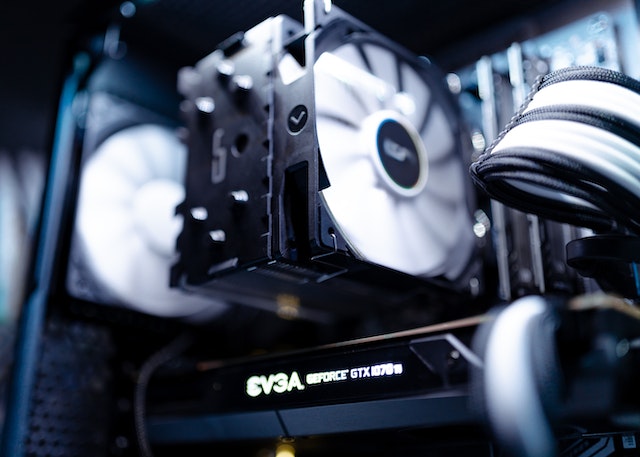
Adding more case fans can enhance the case’s airflow and aid in cooling down other components. The thermal paste that is positioned between the CPU and the cooler can also be replaced because it can eventually dry out and lose its effectiveness.
Also Installing a liquid cooling system could be a possibility because liquid cooling is a more effective cooling solution than air cooling and can help keep temperatures down even under heavy loads.
4. Outdated Software and Graphics
On your computer, using outdated software and graphics can cause compatibility problems, slow performance, and security holes. If your graphics card is outdated and incapable of running contemporary programs and games.

Related: Gaming graphics settings Costs
You can upgrade them in several ways, such as by updating your software to the most recent versions to get the newest features, performance enhancements, and security fixes. The performance and compatibility with more recent software and hardware can both be enhanced by upgrading to the most recent version of the operating system. Additionally, updating your graphics drivers can give your graphics card new features and boost performance.
How do I Repair or Upgrade my Computer at home in Austin?
The best 4 ways to get your computer repaired at home are either by troubleshooting, Self-repair(with appropriate equipment), Remote tech support, or contacting a computer repair service near you that offers in-home services, and their technicians can come to you.
Troubleshooting can be done with minor computer problems, that involve maybe a reset, or some changes without having to disassemble the computer. Most of the computer problems you can fix with troubleshooting are the ones with upgrading or software issues.
Related: Computer Onsite Repair Advantages
Self-repair is not always advisable especially when replacement is involved. However, if you want to fix minor issues that require dissembling the computer, you need to get the appropriate tools. One of the hardware problems you can self-repair is the overheating or fan issue. This is where you will have to properly clean the inside of your PC or CPU.

Remote tech support is mostly applicable to software computer issues or operations. You can then call your technician, who will give you instructions. Giving a trustworthy computer repair or expert direct access to your computer from theirs is a key component of the shared administration solution. They can use this, which frequently functions with Windows services, to manage your computer from theirs. When they have internet access, they can identify the problem and make the necessary settings adjustments to fix it.
An efficient and customized solution for fixing computer-related issues is provided by in-home computer repair services. Rather than asking you to pack your computer and take it to a repair center. A technician can come to your home and work on the computer in your presence with direct process interactions.
Computer Problems that You can solve at Home: Computer Troubleshooting
Our laptops can occasionally display default settings and development issues, which might be confusing. The hardware and software may both experience these defaults. They didn’t fully spoil, but they did become hung or briefly lose their ability to function. Almost every computer user will encounter certain extremely typical defaults throughout a device’s lifetime. Both in terms of the hardware and the software.
These are the kinds of things that don’t need to be replaced or taken apart from your computer. You can investigate some computer issues and find immediate solutions before rushing to a computer shop. Solving issues of this nature entails resolving computer issues. Typically, computer troubleshooting involves identifying the source of the issue and providing technical solutions. Some computer issues don’t take much thought to figure out what’s wrong or how to fix it on your own.
Related: The top 12 easily fixed computer issues are listed here, along with their troubleshooting steps.
Home Computer Repair and Upgrade Service Options in Austin
An efficient and customized solution for fixing computer-related issues is provided by in-home computer repair services. Instead, they force you to pack up your computer and take it to a repair center. A technician can come to your home and work on the computer in your presence with direct process interactions.
It is a crucial part of various repair services and enables the expert to continue working, especially for loyal clients. Because you would have mentioned the problems on call before they materialized, less expensive and requires little effort. A router serves as the network’s or server’s foundation; hence they are immovable.
Conclusion.
In conclusion, despite their quality and endurance, electronic equipment is susceptible to flaws and defects. Devices may become damaged or dysfunctional due to a variety of circumstances. These include regular use, human mistake, aging, and component failure. Software problems, particularly on mobile devices and desktop PCs, can be fixed or upgraded.
While upgrades can involve updating the operating system, apps, drivers, or hardware components like memory and storage devices. Repairs must be physically diagnosed and the damaged parts replaced. Before deciding whether a repair or an upgrade is required. It is crucial to assess the situation because doing so can ultimately save you time and money.

