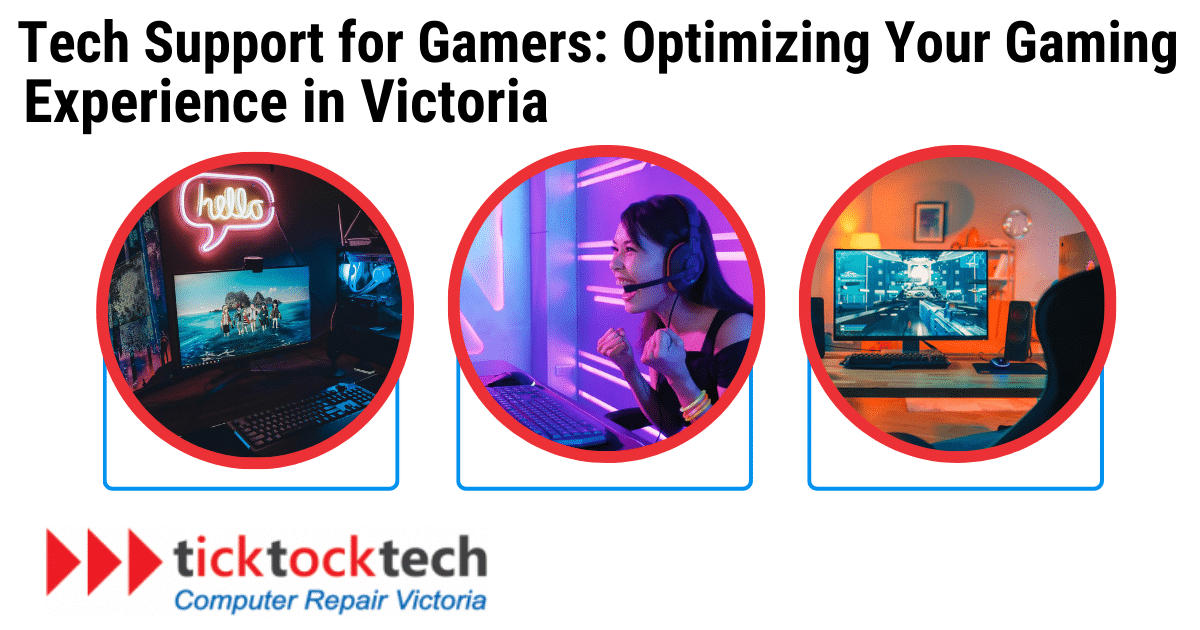Gaming has evolved from a niche hobby into a global phenomenon, with millions of players worldwide immersing themselves in digital adventures. Whether you’re a casual gamer or a dedicated enthusiast, one thing remains constant: the desire for an optimal gaming experience. To achieve this, it’s not just about having the latest hardware and the hottest games; it’s about ensuring everything works seamlessly together. With lifelike graphics, complex gameplay, and a thriving online community, it’s no wonder that gaming has become a significant part of many people’s lives.
Why Gamers Need Tech Support
Poor performance causes unexpected delays in your game and limits your ability to create richer and large-scale immersive user experiences. However, to truly enjoy gaming to its fullest potential, you need the proper technical support to optimize your gaming experience. Technical support is crucial in the gaming industry. Gamers now rely primarily on technology to play games. Tech supports help from initial setup to game performances and troubleshooting. They also help gamers get back to gaming by assisting them to settle technical issues that could arise while playing.
New games are constantly expanding their capabilities regarding beauty and complexity, and cutting-edge gaming requires cutting-edge gaming hardware. Technical issues during gaming can be frustrating and dissatisfactory among players, which could result in negative reviews and reduced player retention. These issues are to be resolved by tech support quickly and effectively, improving player satisfaction.
In this article, we’ll explore how you can optimize your gaming experience by leveraging tech support in terms of hardware and software and adopting best practices for troubleshooting and maintenance. These tips and strategies will help you unlock your gaming potential, from diagnosing performance issues to maintaining a gaming-friendly environment.
Understanding the Basics: Hardware and Software Compatibility
Before digging into optimizing the gaming experience, it’s essential to understand the relationship between hardware and software compatibility. This foundational concept is vital to ensuring that your gaming setup operates at its full potential.
1. Graphics card and monitor compatibility: The graphics card you choose should be compatible with your monitor’s specifications, particularly regarding resolution and refresh rate. A high-end graphics card is only worthwhile if your monitor can display the output accordingly.
2. CPU and RAM: A powerful CPU and ample RAM are crucial for smooth gaming. Ensure your CPU can handle the games you intend to play, and ensure you have enough RAM to support these games without causing performance bottlenecks.
3. Storage: Solid-state drives (SSDs) offer faster loading times and in-game asset access. Ensure your gaming library is stored on an SSD to reduce load times and minimize in-game stuttering.
4. Operating system and drivers: Keep your system current and ensure you have installed the latest graphics card drivers. Many game performance issues can be resolved by simply updating your drivers.
5. Network connectivity: A stable and fast internet connection is crucial for online gaming. Ensure your network hardware, including your router and modem, is current. Also, connect to your router via Ethernet for the most stable connection rather than relying on Wi-Fi.
Tech Support for Hardware: Diagnosing and Resolving Issues
Even with the best hardware and compatibility, issues can still arise. Here are some common hardware problems gamers encounter and how to address them:
1. Overheating: Gaming can put a lot of stress on your hardware, causing it to overheat. Ensure that your PC is adequately ventilated and dust-free, and consider investing in additional cooling solutions, such as better fans or liquid cooling.
2. Screen tearing: Screen tearing can be annoying, but V-Sync in your game’s settings can often resolve the issue by synchronizing your GPU’s frame output with your monitor’s refresh rate.
3. Lag and latency: If you experience lag or high latency in online games, it could be due to network issues. Troubleshoot your internet connection, and consider upgrading to a faster plan or using a gaming-specific router with Quality of Service (QoS) settings.
4. Random freezes and crashes: These can be caused by various factors, from overheating to incompatible hardware or driver issues. Regularly update your drivers and ensure your hardware is working optimally.
5. Frame rate drops: If your game’s performance suddenly drops, it may be due to background applications or driver issues. Use task manager to close unnecessary programs, update drivers, and optimize in-game settings for your hardware.
Optimizing Software: Game Settings and Software Maintenance
While hardware plays a significant role in your gaming experience, software is equally important. Here are some ways to maximize your gaming software:
1. In-game settings: Many games offer a range of graphics settings that allow you to fine-tune performance. Experiment with these settings to find the right balance between visual quality and smooth gameplay. Reducing some graphical settings can significantly boost performance.
2. Operating system maintenance: Regularly update and keep your system free of unnecessary software. It reduces the background processes that can impact your gaming experience.

3. Driver updates: Keep your graphics card and other hardware drivers current. Check for updates regularly, as these updates can often include performance optimizations.
4. Antivirus software: While it is essential for security, it can also impact gaming performance. Configure your antivirus software to minimize interruptions during gameplay, or use a gaming mode if available.
5. Background applications: Close any background applications and processes not needed while gaming. Use the Task Manager to identify resource-intensive programs and close them.
Creating a Gaming-Friendly Environment
Your gaming setup isn’t limited to just your hardware and software. The environment in which you play can also impact your gaming experience. Here’s how to create a gaming-friendly climate:
1. Ergonomics: Invest in an ergonomic gaming chair, a comfortable desk, and proper lighting. A comfortable setup will help you game for more extended periods without strain.
2. Noise Control: A quiet environment can enhance focus and immersion. Consider noise-cancelling headphones or soundproofing your gaming space.
3. Proper Ventilation: Ensure your gaming area is well-ventilated to prevent your gaming rig from overheating. Good airflow can extend the lifespan of your hardware.
4. Lighting: Adjustable lighting, such as LED strips, can improve mood and reduce eye strain. Customize your gaming environment with lighting that suits your style and needs.
Utilizing Tech Support Resources
Tech support for gamers isn’t just about DIY solutions; there are various resources available to help you with your gaming setup:
1. Online communities: Gaming communities and forums are excellent sources of information and support. Gamers often share their experiences and solutions to common problems.
2. Customer support: If you’re facing a hardware issue, contact the manufacturer’s customer support for assistance. Many reputable companies offer prompt and reliable support.
3. Professional help: If you need to be more comfortable diagnosing and fixing hardware issues, seek professional help. Local computer repair shops or specialists can provide the expertise you need.
4. Game-specific support: If you’re experiencing issues with a particular game, consult the game’s official support resources. Developers often provide troubleshooting guides and forums for their games.
5. Tech support tools: Various software tools are designed to help gamers optimize their systems. These tools can help diagnose performance issues and suggest solutions.
FAQs on Tech Support for Gamers: Optimizing Your Gaming Experience
Tech support for gamers involves the assistance, guidance, and resources needed to optimize your gaming experience in terms of hardware and software. It’s essential because it can help you troubleshoot and resolve issues, ensuring your games run smoothly and efficiently.
Some professional services and local computer repair shops specialize in gaming-related tech support. These experts can diagnose and address gaming hardware and software issues to ensure optimal gaming experience.
Many game developers offer official support resources on their websites, including troubleshooting guides and community forums. You can also check gaming community forums and websites for game-specific solutions and tips.
Experiment with in-game graphics settings to find the right balance between visual quality and performance. Lowering specific graphical settings can significantly boost your game’s performance, making it smoother and more enjoyable.
Conclusion
Tech support for gamers is essential to get the most out of your gaming experience. Optimizing your gaming experience is a continuous process that requires a combination of hardware and software compatibility, effective troubleshooting, and a gaming-friendly environment. Understanding the basics of compatibility, diagnosing and resolving hardware issues, optimizing software, and creating an ideal gaming environment can elevate your gaming experience to new heights.
Additionally, don’t hesitate to utilize tech support resources, as ample community-driven solutions and professional assistance are available to enhance your gaming setup. Ultimately, you can achieve the gaming experience you’ve always dreamed of with the proper tech support and know-how.
Optimizing your gaming experience is a multifaceted process involving hardware and software considerations. With the proper knowledge and access to tech support resources, you can resolve issues, fine-tune your setup, and ensure your gaming sessions are as smooth and enjoyable as possible.
Happy gaming!