Electronic device screens as we know them, are an important part of them. The screen, for laptops, televisions, monitors, or even phones, comes with characteristics that define their performance. They are not just glass materials that you see a display through, gadget screens themselves are shades of multiple technologies. Irrespective of the screen size, the way they display depends on some characteristics. The characteristics include screen resolutions, contrast ratio, display types, and refresh rates. When purchasing a device with an important screen, prioritize features suitable for graphics, design, and gaming.
Related: The 17-inch Gaming Laptops in 2023
In hardcore video gaming is part of your top purpose of getting a laptop, desktop, or TV, then you need to take good note of the characteristics above. The better they are, the more enjoyable your game’s graphical rendering would be. Sometimes, even when the screen can’t meet up with the gaming, you might experience a slow response in graphics or even a game crash. What causes the graphics seizure most time is the slow refresh rate. Let’s have a look at what the refresh ratio is, its graphical importance, the relationship between refresh rate and graphics, and how its slowness could affect gaming.
What is the Refresh Rate in Gadget Screens?
The number of times a screen image is refreshed or redrawn each second is simply referred to as the refresh rate. This shows how frequently new photos are added to the display in a second. when using computer monitors, tablets, or other mobile device screens. The dynamic transition and alteration in character movement, when you view a movie, depends on the refresh rate.
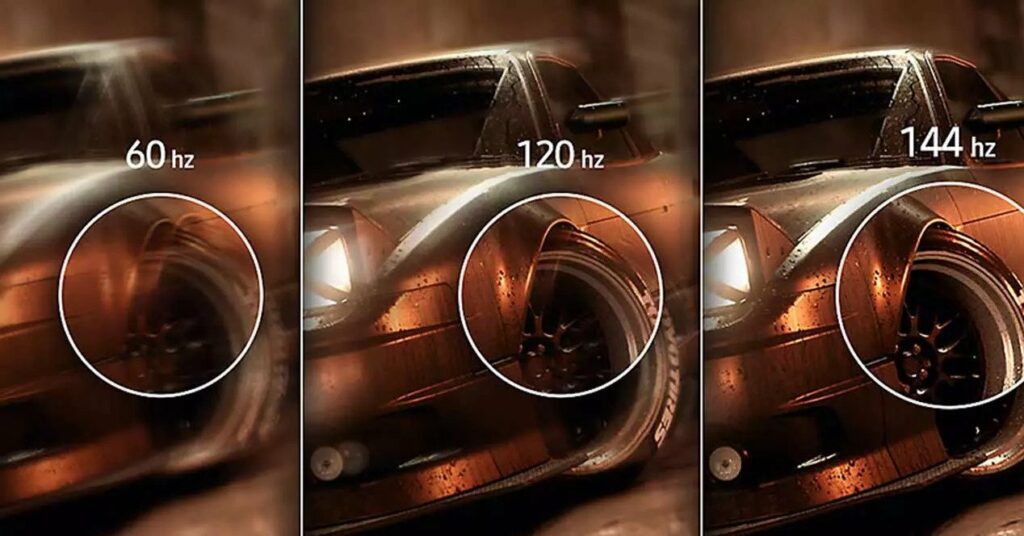
See Also: Best Cheap Laptops for Gaming in 2023
Figures with units typically measured in Hertz (Hz) are used to identify the refresh rate. The majority of screens have a 60Hz standard refresh rate, which means the image is updated 60 times per second. The screen’s content is entirely updated with each refresh. For many electronic displays, including televisions, computer monitors, and smartphones, this rate is frequently regarded as the benchmark.
Higher refresh rates, including 90Hz, 120Hz, 144Hz, or even 240Hz on some gaming monitors, have been more popular in recent years. Particularly in games or other graphically demanding tasks, these faster refresh rates offer smoother action, less blur, and a more responsive feeling.
How does the Refresh rate work?
As previously stated, the refresh rate of a display affects how frequently the screen updates or refreshes its content per second. To give the impression of continuous motion, the entire image on the screen is instantly redrawn several times.
Related: How much does it cost to repair a laptop screen in 2023
A new frame that has been displayed stays on the screen until the subsequent refresh cycle, which is measured in Hertz (HZ), takes place. The refresh rate, however, is not sufficient on its own. To provide the desired outcome, the refresh rate works as a result of operations from some elements. Elements such as the GPU or Graphics card, display controller, frame rate, and display buffers.
How Display refresh happens in 5 steps
- The frames holding the visual content to be displayed on the screen are rendered and created by the graphics processing unit (GPU). These frames are subsequently sent to the display’s buffer, where they are momentarily stored.
- After reading the contents of each frame received from the buffer, the display controller starts refreshing the screen by delivering electrical signals to the pixels on the display.
- Small sub-pixels that emit light or change color make up pixels, which update their states in response to signals. They alter their hue or brightness to correspond with the content in the frame.
- The display controller then reconstructs a fresh full image from the frames in the buffer; this process takes only a few moments (milliseconds).
- When the whole screen has been refreshed, the new image replaces the old one, and the cycle repeats at the rate set for a refresh.
Relationship between Refresh Rate and Graphics Rendering in Gaming.
The graphics processing unit (GPU) generates and renders frames as part of the graphics rendering process in video games. The GPU determines the locations, hues, and other characteristics of objects in the game’s world and produces several frames to portray the scene’s dynamic images.
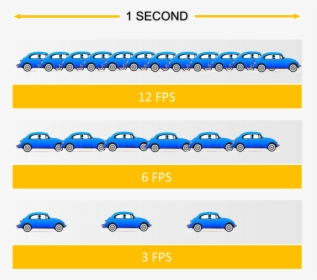
It is preferable to synchronize the frame rate produced by the GPU with the refresh rate of the display to provide a seamless gaming experience. Screen tearing and other visual abnormalities are less noticeable because of this synchronization.
To establish synchronization and prevent screen tearing, technologies like V-Sync, Adaptive-Sync (like AMD FreeSync or NVIDIA G-Sync), or frame rate limiters can be helpful.
Related: Causes of Computer Crashes on Games and How to Solve Them.
The link between the GPU and the display’s capabilities has an impact on how the game renders graphics. Surplus frames from a powerful GPU may not be utilized if the display’s refresh rate is lower.
To use the GPU’s full capacity for the game when using a GPU with higher frame rates, the refresh rate must be quite high. The frame rate is expressed in frames per second (fps), so 120fps will provide a satisfying gaming experience at 120 or 144Hz. However, synchronization (using the above-mentioned technologies) will resolve the problem if the refresh rate is unable to use the frame rate.
How Refresh Rate affects gaming experience and Why faster rate matters.
The refresh rate matters in gaming for several reasons, as it directly impacts the overall gaming experience. This is in the form of Responsiveness and Input Lag, Immersion and visual quality, Game Smoothness, Reduction of Motion Blur, and Eye Comfort.

Responsiveness and Input Lag
Higher refresh rates can lessen input lag or the time it takes between a player’s input (such as hitting a button or moving the mouse) and the action taking place on the screen. The on-screen activity is updated more swiftly with a refresh rate of 120 or 144Hz.
The relationship between player input and visual feedback is also made more responsive. The lag is the interval of time between your inputs. Such as clicking or dragging the mouse—and the associated on-screen reaction. The screen updates more quickly when the refresh rate is high. Reducing the time that passes between your inputs and the visual response, makes gaming feel quicker and more responsive.
See Also: Functions of CPU and GPU in a Computer
Immersion and Visual Quality
The picture quality is improved overall with a faster refresh rate, resulting in more immersive and captivating gameplay. Higher refresh rates enhance motion smoothness, creating a more realistic and lifelike visual experience in gaming.
Heightened immersion increases connection to the virtual environment, making gaming more entertaining and fascinating. Greater refresh rates enable enhanced visual quality, resulting in a more immersive and visually appealing gaming experience.
Game Smoothness
The impact of the refresh rate on fluidity and smoothness is one of the reasons why it matters in gaming. During games, smoother and more fluid images are provided by a greater one.
Fast-moving objects, camera movements, and transitions look more natural and clearer with more frequent screen updates. Improved fluidity and smoothness in gaming enhance immersion and responsiveness, making games feel more enjoyable and realistic.
Related: 8 Best Desktops for Programming and Gaming
Reduction of Blurs
Slow display refresh rates cause motion blur, resulting in blurry images when objects move on-screen. With a higher refresh rate, the screen updates more frequently, reducing motion blur and delivering clearer, more detailed images. This helps to make gameplay clearer and more immersive in fast-paced games where actions and motions happen quickly.
Eye Comfort
In addition to the visual enhancements, the refresh rate in gaming also plays a role in eye comfort. Reduced eye strain and weariness during prolonged gaming sessions may be a result of a greater refresh rate.
Higher refresh rates produce a more comfortable viewing environment. This is because of the smoother animation and decreased flickering, potentially reducing eye pain and headaches. A higher refresh rate can help gamers enjoy their gameplay for extended periods. Done without experiencing substantial eye strain by offering a more pleasant and unhurried visual experience.
Refresh rates or Screen Resolutions: Which is more important in Gaming?
Depending on personal tastes and the games played, refresh rates may be more important in gaming than screen resolutions. Competitive gamers may prioritize faster refresh rates, while others prioritize higher resolutions for immersion. For optimal gaming, balance a high refresh rate with the desired resolution if technology allows.
See Also: How to Choose the Best Desktop for Gaming in 2023
FAQs on How RAM affects gaming
Yes, higher refresh rates can make a noticeable difference in gaming. With a higher refresh rate, the on-screen motion appears smoother and more lifelike. Fast-paced games, in particular, benefit from higher refresh rates as they allow for quicker reaction times and better tracking of fast-moving objects.
The standard refresh rate for most monitors and TVs is 60Hz but for gaming in 2023, a 120Hz or 144Hz and more is suitable for the best gaming experience. Higher refresh rates, such as 120Hz, 144Hz, or even 240Hz, are becoming increasingly common and easy to find in gaming monitors.
The refresh rate limit depends on the capabilities of the display and the hardware driving it. While some monitors offer refresh rates as high as 360Hz, the benefits of such extreme refresh rates may be limited and may require substantial hardware power to achieve.
You can typically check and adjust the refresh rate of your display through your computer’s display settings. On gaming consoles, the option to adjust the refresh rate may be available in the console’s system settings or within individual games that support it.
Most modern games in 2023 can benefit from higher refresh rates, especially fast-paced games or those with quick camera movements. However, some older or less graphically demanding games may not see a significant improvement in visual smoothness with higher refresh rates
Conclusion
In conclusion, the refresh rate significantly impacts gaming by providing smoother motion, reducing input lag, enhancing immersion, and improving visual quality. A higher refresh rate ensures smoother gameplay, reduces motion blur, and contributes to eye comfort. It plays a crucial role in synchronizing graphics rendering for a seamless gaming experience. Overall, a higher one enhances the enjoyment and immersion of gaming.

