As a tech person, you probably need a larger screen with almost the same quality as your laptop which might be due to many reasons. Either you’re doing tech stuff with codings like Python and C++ or tech stuff without codings like UI/UX, video editing, and graphics design.
You’ll definitely need a larger screen with great resolution and high performance to render your work, increase readability, convenience (no need to zoom before seeing your code), and more. Laptops and Desktops can be interconnected with or without cables which will enable coding with your laptop keyboard while viewing your code on your desktop.
This is mostly/more important if you usually work from home or are a freelance programmer. For instance, if you’re into software development, you’ll need to open at least 2 to 3 different tabs which you’ll constantly switch between. This includes; the IDE (Integrated Development Environment), a window to test for your results, a web page to lookup online resources, and a window for constant communications with clients which makes the switching easier.
In this post, we’ll talk about the Best 8 Desktops you should get for your home office, active coding, and how to consider getting desktops suitable for your purpose.
>>Need help repairing your computer? Try our Trusted On-Site or Remote Service<<<
1. Lenovo IdeaCenter AIO3

Featuring a 23.8-inch FHD display (1920 x 1080) non-touchscreen. With the IdeaCentre AIO 3’s three-sided low bezel FHD display, you can see more of the screen from practically any angle, and the IdeaCentre AIO 3 also delivers high-octane, sharply etched music through its two 3W stereo speakers. The display is rated for a modest 250 nits of brightness, which is common on budget all-in-ones as well as entry-level laptops.
You’ll get a bigger screen with more bright colors as well as clearer audio that offers clear, rich sound. The 256GB SSD and 8GB RAM are highly storage for your entire household’s media collections, as well as fast boot and load times and data transfers. The IdeaCentre AIO 3 thrives under strong performance demands thanks to an AMD Ryzen 5 55000U CPU.
The concealed camera on the top of the AIO 3 has a resolution of up to 5M, which adds credibility to video chatting or conferencing. Connectivity includes two USB 2.0 ports, two USB 3.2 Gen 2 Type-A ports, one 1000 LAN port, one Power DC Jack, and one HDMI-out are all available with effective transfer speed.
2. HP 24-inch AMD Desktop

Fast Dual-Core AMD Athlon silver 3050U processor, 2.30 GHz. Upgradable storage of 256 GB PCIe NVMe M.2 Solid State Drive, 8 GB DDR4-2400 SDRAM (upgradable to 16 GB). Home office and night programming friendly with its low-halogen, mercury-free display backlights, as well as arsenic-free display glass are all available.
This Desktop has an HD camera with a privacy sliding switch, as well as built-in speakers and Wi-Fi connectivity. With the familiar feel of Windows10, and upgradable to windows11.
Attractive and solid color display VA ZBD anti-glare WLED-backlit three-sided micro-edge monitor with 23.8″ diagonal widescreen FHD (1920 x 1080) VA ZBD anti-glare WLED-backlit
Solid internal stereo sounds to up the volume on your favorite song, as inspiration while coding. Wide wired connectivity with multiple USB ports which includes; a USB White Mouse and Keyboard Combination of a wired keyboard and mouse 4 USB ports (2 USB 3.2 Gen 1, 2 USB 2.0)
3. HP 22-inch FHD Desktop

Another desktop with the AMD Athlon Silver 3050U Processor, Dual-Core, 2.30 GHz (up to 3.2 GHz, 4MB Cache, 2-Cores). Customization Windows 10 Professional; 8GB DDR4 Memory; 256GB NVMe M.2 SSD; 8X DVD-Writer Drive (DVD-RW). Powered with 256GB memory for file and heavy document storage and 8GB RAM to perform fast and high-end programming operations and multitasking.
Monitor graphics display of VA ZBD anti-glare WLED-backlit three-sided micro-edge monitor, 21.5-inch diagonal widescreen FHD (1920 x 1080); AMD Radeon Graphics Integrated Graphics.
Variation of wired and wireless connectivity with 1xRJ-45(Integrated 10/100/1000 GbE LAN); Realtek Wi-Fi 5 (1×1) and Bluetooth 4.2 combo; 2xSuperSpeed USB Type-A 5Gbps signaling rate; 2xUSB 2.0 Type-A; 1xHDMI-out 1.4; Snow White HP Webcam with dual array digital microphone, 65 W Smart AC power adapter, and HP White Mouse and Keyboard included; 19.30 x 14.99 x 8.05 inches, 12.6 pounds
4. Dell Inspirion 24 model 5400

Full HD native 1920 x 1080 resolution with touchscreen 23.8″ which enhances the color and sharpness of your games and HD movies. Glare and mirror-like reflections are reduced using anti-glare technology.
Because the display houses a whole computer, you get all the power of a PC in a streamlined form with fewer wires, you’ll be able to save more space as a benefit of its all-in-one design. For intensive multitasking and even gaming, 16GB of system memory is recommended, but you can get the 8GB if you’re only using it for coding. DDR4 RAM has fast bandwidth to run graphics-intensive PC games and video editing software, as well as many apps and browser tabs at the same time.
A combination of storage space and speed is provided by a 1TB hard drive and a 256GB solid-state drive (SSD). The hard drive offers enough storage, while the SSD allows for speedier boot-up times and data access. CPU equipped with 8-way processing performance from a smart quad-core processor. When you need additional power, Intel Turbo Boost Technology provides it, while enhancing energy efficiency when you don’t.
Optical reliability is provided by the mouse (wireless keyboard and mouse in white) and to also talk about its island-style keyboard gives a sleek and fast typing experience. Great sound, a wide range of connectivity, and a high speed of file transfer are some underrated kinds of stuff in this device. This isn’t just a machine for programming but also for gaming.
5. Acre Aspire C27

Powered with the Intel Core i5-1135G7 2666MHz Processor – up to 4.20 GHz, 4 cores, 8 threads, and 8 MB Intel Smart Cache – pushes the performance envelope. Iris Xe graphics display from Intel 27.0″ IPS LED-backlit Full HD Widescreen Display. DDR4 Memory, 12GB, 512GB M.2 NVMe SSD. Windows 10 Home is included, with eligibility for an upgrade to Windows 11. Talk to your clients with the clear HD webcam with 2 Stereo microphones which also comes with a wireless keyboard and mouse for fast typing and navigation.
Connectivity supported includes; 802.11ax Dual-Band 2.4GHz and 5GHz Intel Wireless Wi-Fi 6 AX201 802.11ax, Bluetooth 5.2, LAN 4 – USB 3.2 (Type A) Gen 2 connections (Rear), 1 – HDMI-out Port (Rear), Integrated 1.0 MP HD. If not for anything, you should get this for its sleek design, multi-tasking ability and it’s affordability.
6. 2021 iMac 24inch
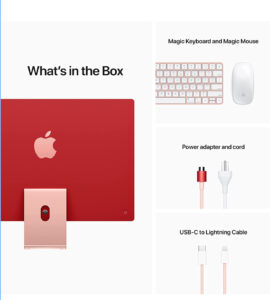
A three-mic array of studio-grade for crystal clear conversations and voice recordings. Sound system with six speakers for a surprisingly strong and high-quality listening experience. Ultrafast SSD storage up to 512GB. Just like most Macbooks, two Thunderbolt / USB 4 ports are available, as well as up to two USB 3 ports. Wi-Fi 6 and Bluetooth 5.0 wireless connectivity. Comes with the magic mouse and magic keyboard in the same color
Immersive 24-inch 4.5K Retina display with 500 nits of brightness and P3 broad color gamut. With an 8-core CPU and a 7-core GPU, Apple’s M1 processor provides exceptional performance. Design in brilliant hues with a very slender 11.5 mm thickness. FaceTime HD camera with 1080p resolution and M1 ISP for incredible video quality
7. Specter 22-inch Monitor
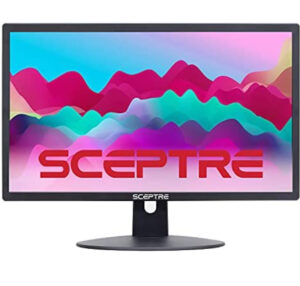
Even though, it’s just a monitor, a great choice if you’re only looking for a screen extension and graphics. Smoother than the norm, resulting in less screen tearing
Adaptive Sync is a technique that eliminates visual tearing and stuttering by bridging the gap between the graphics card and the monitor’s refresh rates. Built-in speakers produce strong and clear music while saving space on your desk, making them ideal for work and gaming environments. A blue light shift decreases blue light, making it easier to work, watch, or play games without hurting your eyes.
8. BenQ EX2710S Monitor

EX2710S 27″ FHD IPS 165Hz gaming monitor with adjustable brightness. With HDRi, Game Mode, and other visual optimizers, as well as outstanding treVolo speakers. Not just bright colors, while you’re focused on the action, BenQ’s patented eye-care and the ergonomic adjustable stand keep an eye on your comfort this display is designed to pump up the intensity.
A refresh rate of 165Hz Smooth gameplay with a 1ms MPRT IPS gaming display with 1920 x 1080 full HD resolution and FreeSync Premium. Scenario Mapping, Gaming, and a 5-Way Navigator Easy control with a quick OSD. DSP (digital signal processor) chip with three bespoke sound modes and two 2.5W built-in speakers
What You should look at when buying a Desktop in 2022.
Before you get a desktop computer for your programming or coding in 2022, you’ll have to look at 4 technical specifications which include Screen Resolution, RAM & ROM, CPU & GPU, and OS updates.
Monitor Screen Resolution
Screen resolution is a term that describes how clear the text and images shown on your screen are. Larger resolutions, such as 1600 x 1200 pixels, produce crisper images. They also seem smaller on the screen, allowing for more objects to be shown. The bigger a display is, the higher the resolution it can accommodate.
Just like in TVs or Smart TVs; Pixels per inch is a common way of expressing the number of pixels displayed per inch of a photograph (PPI). More pixels per inch (PPI) equals more pixel information and a higher-quality, sharper image at higher resolutions. Types of screen resolutions High Definition (HD 1280 x 720), also known as 720p, Ultra HD (1920×1080), also known as 1080p, 2K Quad HD, and 4K Quad HD are among the formats available. Every excellent Desktop in this decade will have a display resolution of at least 1080p.
RAM and ROM
These are important features to look for in any computer device, not just desktops but also laptops. RAM (Read Access Memory) is your device’s short-term storage where your operational activity/processes are stored. The more RAM your computer has, the more processes its CPU can do. If you don’t use your computer for several days, the RAM may build up, slowing it down.
The ROM (Random Access Memory) is a much larger storage capacity. Data, the operating system, software, and any other file installation to be utilized on the computer are all preserved eternally in this folder. If you want to upgrade to a new number of RAM or ROM, they are upgradeable just like in most laptops. Choosing your desktop based on this is dependent on what you want to do with the system.
For programming Desktop, an 8GB/256GB SSD would suffice for any school activity; however, for coding/gaming, 8/16GB of RAM and 512GB of SSD would be the ideal choice for excellent performance.
CPU (Processor)
Most Laptops employ the Intel core chip as its CPU(Central Processing Unit) otherwise known as the processor. More desktop producers are now having internal CPUs for desktops also unlike before. However, there are still external CPUs in terms of gaming as they might require up to 64GB RAM sometimes which might require big placements. The processor, GPU(Graphics Processing Unit), I/O, security features, and RAM are all housed on a single chip processor.
The GPU-core (mostly for gamers in terms of the graphics card) and CPU-core are two options (processor strength). They are little chips with critical functionality that supervise all hardware/OS commands, such as input/output and other fundamental instructions. Its primary role is to process (as its name implies) an input command and output a result. AMD, Apple, Intel cores (i3, i5, i7), and Qualcomm make the majority of CPUs, which differ in speed (GHz or MHz), cache size, process size, socket type, dual-core capability, and bit support(32/64).
OS (Operating System) Updates
The operating system (OS) is software that controls how a computer’s resources are allocated among other programs. The central processing unit (CPU), computer memory, file storage, input/output (I/O) devices, and network connections are all common resources. The upgradability of a desktop depends on its model. Generally, it takes up to 7-10 years before a computer is ineligible for the latest OS updates. These make operations more refreshing, new hardware features or tricks, increase operation speed, and more.
Most Importantly, it ultimately helps with the security of your computer, if you update your OS every time, it will be more secure as the company will invest much time on its new product. In getting a desktop, check if it’s working with the latest OS and also the original OS that came with it.
In some computers, like apple Macs, the 2010 models are not eligible to upgrade to the new Monterrey or Big Sur, same for some HP laptops that can’t upgrade to new Windows11. These are applicable to desktops also and should be considered important as it marks the usability range.
Conclusion
Budget is everything, you might get all the specs you want but also you put them in the range of your pocket. There are many desktops that you can program/code heavily with, which were also listed in this post. The brand doesn’t always matter most times, the technical and operation ability should be the topmost focus as this is. To complement your programming and home office workspace table, we have good ideas for you on the Best Laptops for gaming, Speakers, and Tablets that serve a great purpose.

