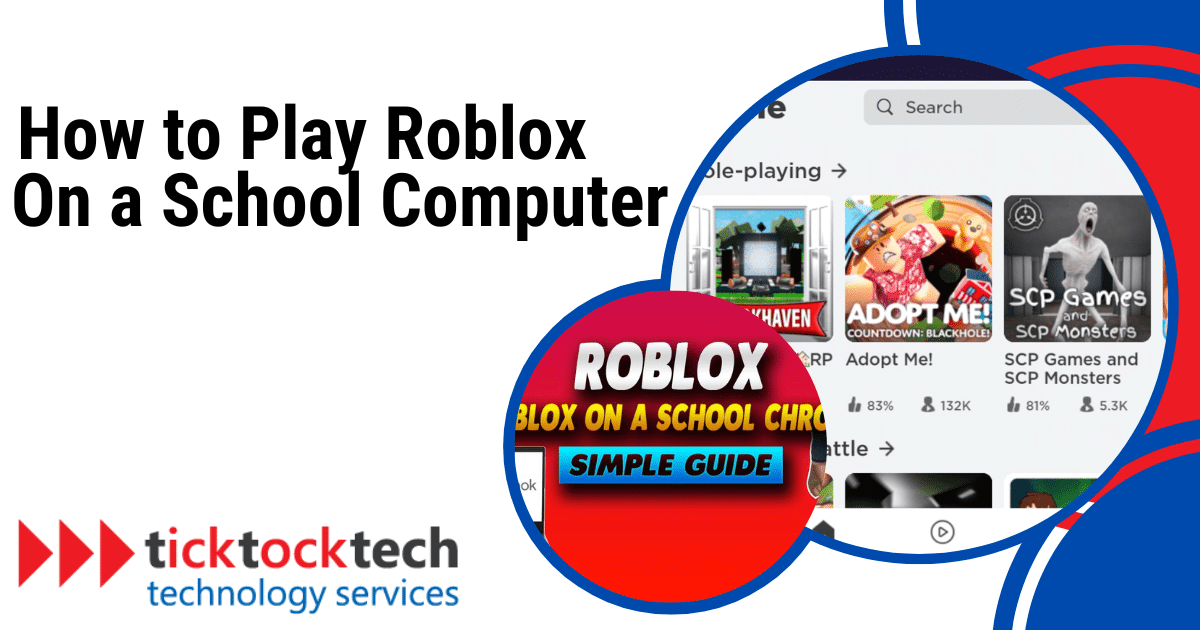Users may build their games and play those made by others on the internet platform and game production system known as Roblox. It has been trendy since its introduction in 2006, particularly with kids and teens. With the Roblox Studio, users may construct their games thanks to its user-friendly interface. The platform offers a huge selection of video games made by international developers, including simulations, role-playing, obstacle courses, and adventures. Players may explore, play, and create to their hearts’ delight in the game and metaverse known as Roblox.
What OS supports Roblox?
Roblox is a cross-platform game that can be downloaded and played on a variety of platforms, including those running Windows, macOS, Android, and iOS. You may install the Roblox app and play the game on some Chromebooks since they can run Android apps from the Google Play Store. It offers various experiences catered to users of all ages and interests thanks to its distinctive combination of gameplay, social interaction, and user-generated content. Roblox can be played on some school Chromebooks. The exact Chromebook model and the school’s IT rules will determine how this works. If you are thinking of playing this game on a school computer, here is how you can do it:
1. Check for Google PlayStore Access on your School Chromebook
It is necessary to confirm that a school Chromebook can access the Google Play Store and download Android apps before determining if it has Google Play Store access. Users may download and install various programs, including games like Roblox, via the Google Play Store, the official app store for Android devices.
Consider the following procedures to see if your school’s Chromebook has access to the Google Play Store:
Look for the Play Store App: On your school’s Chromebook, look for the Play Store app by navigating to the taskbar or app launcher to see a list of all the apps that have been downloaded. Look for an app with the name “Google Play Store.” Your Chromebook has access to the Play Store if you see the icon for the Play Store app.

Click on the Play Store App: In case you come across the Play Store app, click on it to access the store. You’ll be able to use this to access and download a variety of Android programs, including Roblox.
Search for Roblox: Utilize the search box on the Play Store after opening it to hunt for “Roblox.” The official Roblox app ought to appear in the search results.
Installing Roblox: This is as simple as finding the app in the Play Store and clicking on it to see the app page. To download and install Roblox on your Chromebook, click the “Install” option after that.
2. Use VPN if Access is restricted
There is a solution to access Roblox utilizing a safe and dependable VPN (Virtual Private Network) if you discover that it is restricted on your school Chromebook. Install VPN for Chromebooks to play Roblox on school devices securely. There is an option to select the VPN software that best meets your tastes from a variety that is offered. You can connect to a VPN server in a nation that does not have Roblox banned once the VPN program is installed.
You may launch your Chromebook’s browser and visit the Roblox website without any problems after connecting to the VPN server. VPN bypasses school restrictions, accessing Roblox despite network limitations and geo-restrictions.
There are additional advantages of using a VPN to access Roblox on a school Chromebook:
- Roblox may be accessed beyond regional restrictions, even if it is blocked on your school’s network.
- When playing Roblox online, it might enhance your game experience by lowering ping and decreasing latency.
- VPNs encrypt your internet traffic, adding an extra degree of protection and privacy while you’re online.
3. Launch the App
The Roblox icon may be found on your Chromebook’s taskbar or app launcher once the software has been installed. Open the app by clicking the Roblox icon. The next step is to log into your Roblox account using your current login information or, if you’re new to Roblox, establish an account from scratch. After logging up, you’ll have access to the many games the platform has to offer.
See Also: Best Android Fighting Games for 2023
When you click on a game you wish to play, the game’s virtual environment will open up for you. Enjoy playing various games that individuals from across the world have made. When playing games on your Chromebook, keep in mind to use Roblox properly and follow the rules established by your school. Enjoy yourself and immerse yourself in the fascinating Roblox universe
FAQs
Using a VPN is generally safe, but it’s important to choose a reputable VPN service. Some VPN services have been known to collect user data, so it’s important to read the terms of service before you sign up for a VPN.
It’s important to check with your school’s IT department to see if it’s against school rules to play Roblox on a school computer. Some schools have strict policies against playing games on school computers, while others are more lenient.
It’s important to check with your school’s IT department to see if it’s against school rules to play Roblox on a school computer. Some schools have strict policies against playing games on school computers, while others are more lenient.
Conclusions
In conclusion, Roblox offers an exciting platform where users can create and enjoy games made by others. With a user-friendly interface in Roblox Studio, users can build their games. The platform features a vast selection of games developed by international creators, catering to various interests and ages. While Roblox is a cross-platform game available on Windows, macOS, Android, iOS, and some Chromebooks. It’s important to check for Google Play Store access on school Chromebooks before attempting to play. If access is restricted, a secure VPN can be used to bypass restrictions and enjoy Roblox safely. By following these steps, users can immerse themselves in the captivating Roblox universe and have an enjoyable gaming experience.