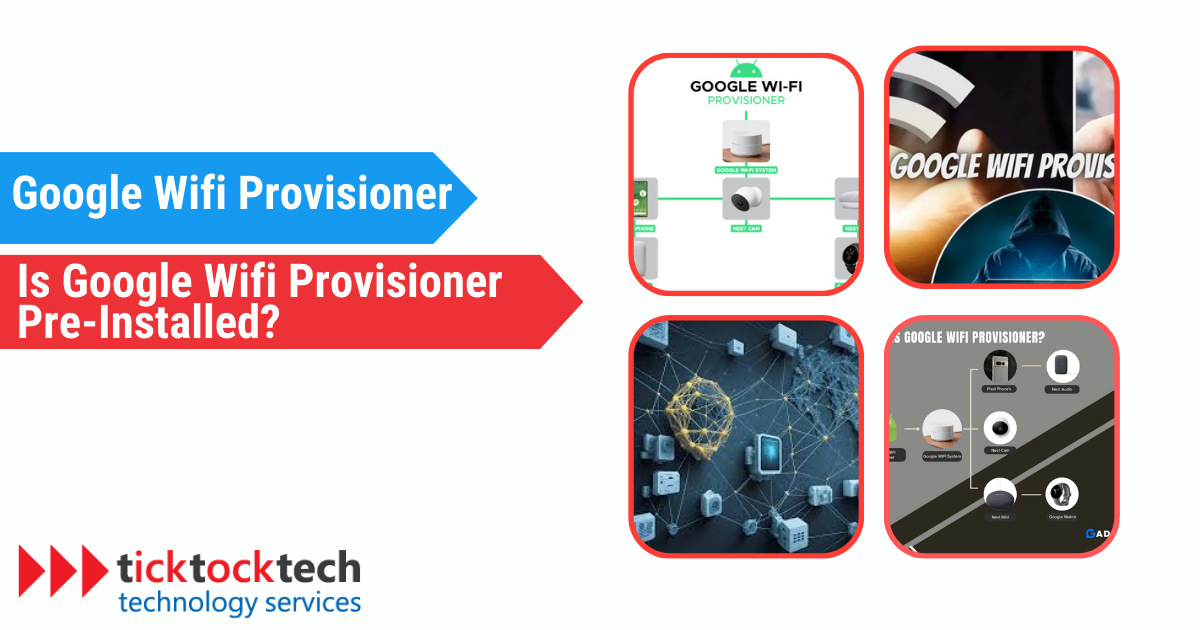Google WiFi Provisioner is an app that enables you to configure Google WiFi and Google Nest devices. But, is Google WiFi Provisioner pre-installed on your device? Let’s find out.
What is the Google Wifi Provisioner App?
So, what exactly is the Google WiFi Provisioner App? In simple terms, it’s a software program that acts as a bridge between your smart device and Google WiFi network. It allows you to establish a mesh network for superior coverage and signal strength.
But that’s not all! The WiFi Provisioner App also enables you to prioritize specific devices, ensuring they receive the best possible connection.
And the best part? The app is easy to use, even for anyone with limited technical knowledge. Simply connect your device to the primary Google WiFi access point via Bluetooth, and the provisioner app (available for Android and iOS) will guide you through the setup process. Furthermore, you can configure essential settings like network name, password, and parental controls.
Related: How to Build a Google Smart Home
Features of Google Wifi Provisioner
Google Wifi Provisioner offers several features that streamline the setup and control of your network. Whether you’re a tech-savvy user or someone with limited technical knowledge, this app provides an intuitive and user-friendly interface to accomplish different tasks.
Here are the key features that make Google Wifi Provisioner a valuable tool for managing your network.
1. Easy Setup and Synchronization
Setting up a network can be challenging, especially when you have no technical expertise. However, with the Wifi Provisioner, it is straightforward to configure your network. The app simplifies the setup process, eliminating the need for specialized knowledge. Additionally, it checks the connectivity and synchronization of your WiFi points to alert you of potential issues.
2. Network Monitoring
Monitoring the performance of your network is a crucial aspect of ensuring optimal functionality. With just a few taps on the app, you can discover what devices are connected to your network, identify data usage patterns, and check the overall network status. This comprehensive view empowers you to make informed decisions and take necessary actions to optimize your network’s performance.
3. Efficient Troubleshooting
Dealing with network performance issues can often be frustrating and time-consuming. However, the Wifi Provisioner simplifies the troubleshooting process by providing the necessary insights and guidance. This way, you can resolve network-related issues quickly and get back to enjoying a seamless online experience.
4. Signal Strength
Finding the ideal placement for your router is essential for maximizing its coverage. Google Wifi Provisioner comes to the rescue by enabling you to check the signal strength in different areas of your home or office. With this information, you can easily identify the best location for your router.
5. Built-in Parental Controls
Protecting your children from inappropriate online content is a top priority for many parents. Google Wifi Provisioner eliminates the need for additional parental control apps by incorporating robust built-in features. With this app, you can schedule and manage when your kids’ devices access the internet.
6. Secure Guest Network Setup
The Google Wifi Provisioner enables you to set up a separate guest network effortlessly. Your visitors can enjoy internet access while you retain full control over its usage parameters. Importantly, devices connected to the guest network are isolated from your regular network, providing an additional layer of security.
Is Google Wifi Provisioner Pre-installed?
Now, let’s address the burning question: Is Google Wifi Provisioner pre-installed on your device? The answer depends on the type of device you are using.
If you have an Android smartphone, then Google Wifi Provisioner is already installed for you. However, in the past, it wasn’t always easy to find it within the operating system. This made it hard for users to locate and use the app. But Google has made positive changes to address this.

Now, Google independently updates the provisioner app through the Google Play Store. This means that even if you couldn’t see it before, you can now access and benefit from the newest version of the app without waiting for your Android system update. Google’s approach ensures you have access to the latest features and improvements.
On the other hand, if you’re using an iPhone or iPad, you won’t find Google Wifi Provisioner pre-installed on your device. But don’t worry, you can still get the app and enjoy its features. To do this, search for “Google Wifi Provisioner” on the App Store. Once you find it, you can simply download and install the app on your iOS device. From there, you can take advantage of all the functionalities it offers.
Do you need Google Wifi Provisioner for your Wifi Network Configurations?
Is Google Wifi Provisioner essential for managing your Wifi network configurations? The answer depends on your specific needs and preferences. Google Wifi Provisioner can be a valuable tool if you need a user-friendly and convenient way to set up and control your Google Wifi system. It simplifies the process, making it accessible to users with different technical backgrounds.
It’s important to note that Google Wifi Provisioner is specifically designed for use with Google Wifi or Google Nest Wifi systems. If you’re using a different internet service provider’s router or a different mesh network, it may not be compatible with your setup.
Frequently Asked Questions
The function of Google Wifi Provisioner is to enable users to configure Google Wifi and Google Nest devices easily. It acts as a bridge between a smart device and your Google Wifi network.
No, Google Wifi is not an internet provider. It is a mesh networking system that can be used with any internet service provider (ISP) to provide a strong Wifi signal.
Yes, Google Wifi devices need to be connected to a router to provide internet access. The Google Wifi system includes a primary access point that connects to the user’s ISP-provided router, and additional access points that mesh with the primary point to extend coverage.
Conclusion
Google Wifi Provisioner is a user-friendly app that simplifies the management of your Google Wifi or Google Nest Wifi systems. If you’re using Google’s Wifi systems, it’s worth considering the value that Google Wifi Provisioner can bring to your Wifi network setup.