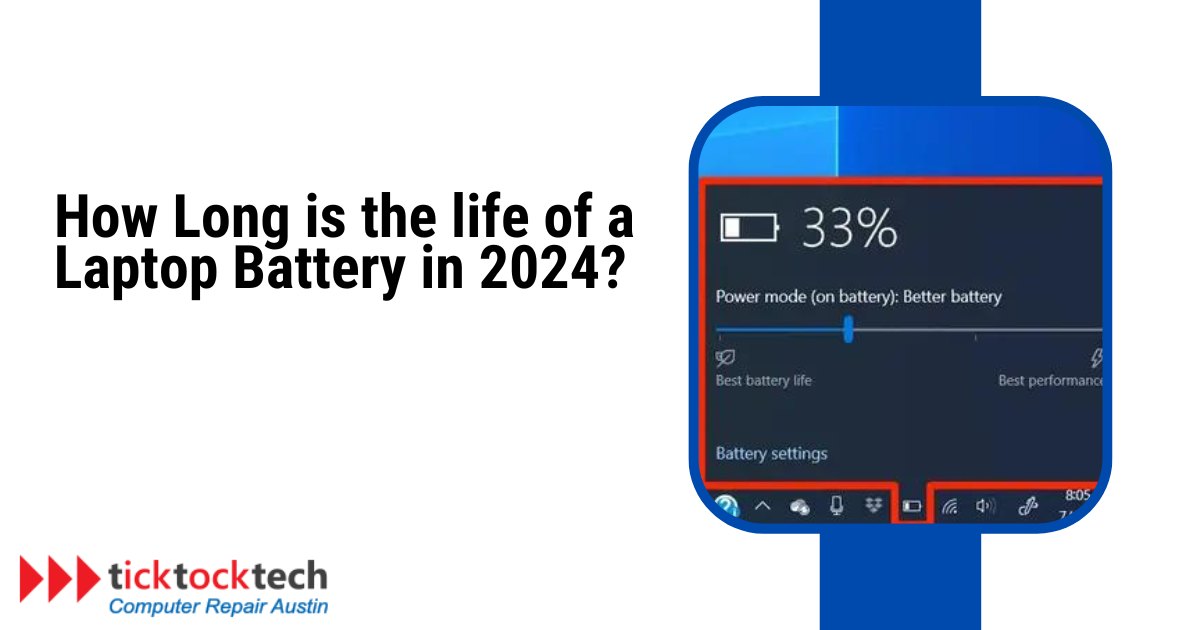The battery is one of the best things to look at in every electronic gadget. Not only do they define the number of hours you can operate your devices, but also give meaning to them. Both the hardware and software will be nearly useless for the user without a battery. Worst-case scenario, the user does not have stable electricity. Of course, some laptops will work once you remove the backup battery and connect to the electricity. However, this devoids the laptop’s mobility and hence makes it a desktop. This might sound like a boycott solution to replacing a battery, but trust me, it’s frustrating. Unfortunately, batteries get damaged or get used up. They are renewable cells, and once the energy in the cells is used up, they need replacement.
Related: 8 Best Battery Laptops in 2024
Don’t stress it, batteries are the same in most laptops, as long as they have the same chemical cell. The most common cell is the lithium cell, like in most Li-ion laptop batteries. What’s different across laptop batteries is the capacity and battery optimizations. Let’s have a look at the laptop battery and how long its lifespan could be.
Understanding the Battery Capacity and Cycle Count
The battery capacity is measured in “mAh” (milliampere-hour), which is the unit of measurement for battery energy capacity. This varies depending on whether a laptop has one or more cells. A battery with a capacity of 2500mAh can provide a constant current of 1A for 2.5 hours, 0.25A for 10 hours, etc. This is for the temporary usage of charged energy, which can be replenished after the battery power is depleted. This may be done several times, but there are certain limitations.
See Also: How to check battery health on the Windows & Mac
Every 0% to 100% charge of your laptop battery reduces its lifespan by one cycle. The battery cycle refers to a battery cell’s ultimate or maximum capacity. The word is commonly used to describe a battery’s predicted life, as the number of charge cycles has a greater impact on life than time itself. Many computers and phones use cycle counts, but not all of them make them apparent. iPhones, on the other hand, indicate capacity as a percentage.
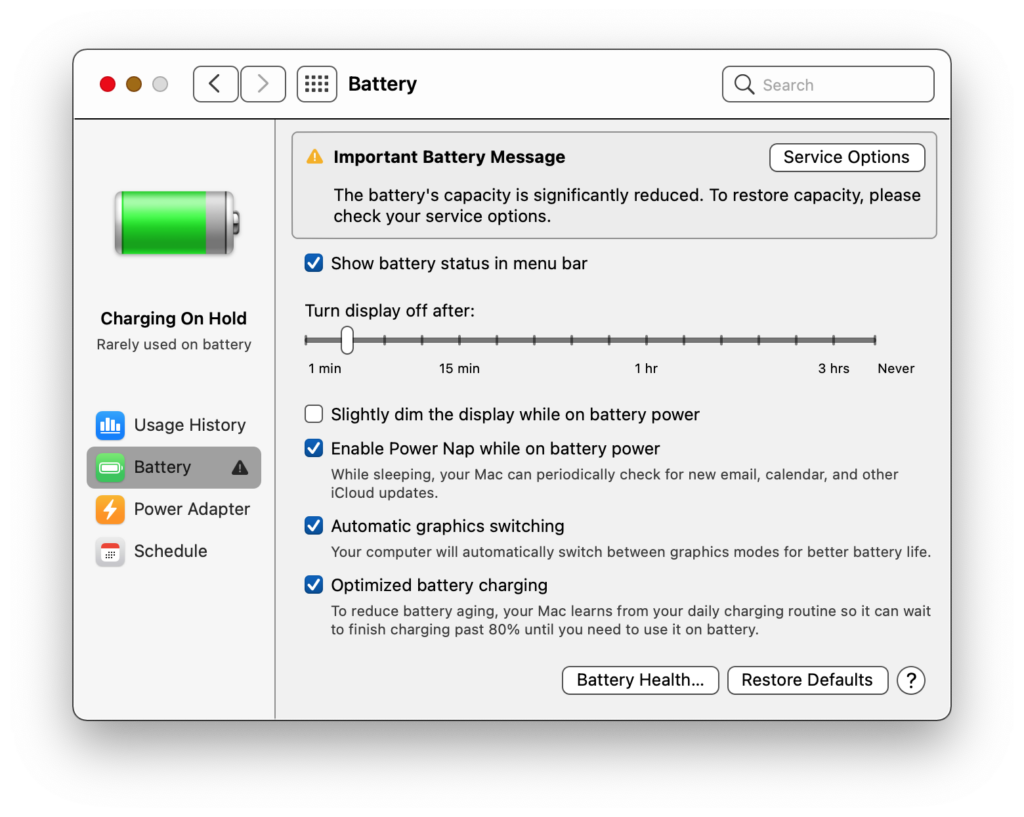
Most Phone batteries come with a 500-cycle warranty, which is deemed to be finished on devices like iPhones when the battery’s lifetime is less than 80%. Laptop and MacBook batteries typically have a cycle count of 500 to 1000. The cycle count decreases by one for each charge and usage between 0 and 100%. So, after the cycle count is complete, the battery is required for replacement, and this will happen throughout its lifespan. The time it takes for the cycle to complete, or its lifetime, is determined by both the user and the laptop.
Factors Affecting Laptop Battery Aging in 2024
The factors that contribute to battery life duration and aging include Cycle counts, Heavy use of your battery, Usage under unfavorable conditions, (high temperatures), or When you use the laptop consistently for an activity it is not strong enough to perform. All these factors get the battery even before the 500 or 1000-cycle life is completed.
The cycle completion rate is determined by the user’s charging and usage patterns, both of which contribute to battery aging. In general, repeated charge and discharge cycles diminish battery capacity and performance over time. Furthermore, when a user deep drains the battery to a low level of charge, the charge and discharge operations might speed up battery aging. When a user waits for their battery to deplete before charging, they complete the whole battery cycle, which accelerates battery aging.
Related: How to Tell If Your MacBook Needs a New Battery
Furthermore, research demonstrates that the depth of discharge has a substantial impact on the cycle life of Li-ion batteries. The depth of discharge is the amount of a battery’s storage capacity that is used in a certain time interval. However, there are times when you have a high number of cycle counts but the battery weakens, even without physical harm. This is due to user error or external influences.
How long is the Life of a Laptop Battery in 2024
Generally, most laptop batteries have a life expectancy of about 2.5 to 5 years on average when used optimally and properly. Specifically, the lifespan of a laptop battery is primarily determined by its battery cell technology and usage patterns. Here’s a breakdown of the average battery life expectancy for different battery types:

Lithium-Ion (Li-Ion) Batteries: These batteries are ideal for contemporary laptops since they can withstand around 300 to 500 cycles of charging. Accordingly, depending on the level of use, this corresponds to a typical lifespan of two to three years.
Lithium-Polymer (Li-Po) Batteries: These batteries are so popular because of how thin and lightweight they are. They usually have a long lifespan of 3 to 5 years with the right care, lasting between 500 to 800 charge cycles.
How do I Maintain My Laptop Battery Life in 2024
To keep a laptop battery in excellent condition, avoid exposing it to extreme temperatures, allow it to drain to a half charge, and never leave it plugged in after charging is complete.
Avoid extreme temperatures.
Extreme temperatures can have a severe influence on battery life. Maintain your laptop’s temperature between 59°F (15°C) and 77°F (25°C), keeping it dry and cool.
Partial Discharging
Contrary to popular belief, it is better to partially empty your laptop battery, ranging from 20 to 80%, than to completely drain it. Deep discharge, which reduces battery capacity, may be prevented with this.
Calibrate your battery.
Calibrate your battery regularly to ensure that it produces correct readings. Refer to your laptop’s user manual for further information about calibration.
Avoid leaving your laptop plugged in.
Keeping your laptop plugged in all the time reduces its battery life. To avoid overcharging, unplug the charger from the battery once it has reached 100%.
Update your software.
Manufacturers frequently provide updates designed to enhance battery management. To take advantage of these changes, keep your firmware and operating system up to date.
How do I Improve My Laptop Battery Life in 2024
You can increase the life of your laptop’s battery by adjusting its settings and how you use it. To begin customizing your device’s power settings, adjust the screen brightness and sleep time. The second piece of advice for making the most of power optimization enhancements is to keep your OS and device drivers up to date.
Additionally, close any unnecessary programs and reduce the number of processes operating in the background. Last but not least, to extend the life of your laptop’s battery, keep it away from high temperatures and, if possible, position it somewhere cold.
Can Laptop Batteries be Recycled?
Yes, laptop batteries can and should be recycled. They contain valuable materials like lithium, cobalt, and nickel, which can be recovered and reused.
While it’s true that electronic waste harms the environment, recycling helps restore these materials.
Many firms in the electronics industry provide recycling programs for their customers. Apple has a comprehensive recycling program where customers may responsibly dispose of old electronics, including laptops.
Take Away
The life expectancy of a laptop battery in 2024 is normally between 2.5 and 5 years, depending on battery cell technology and usage trends. Understanding the complexities of battery capacity, cycle counts, and the factors that influence battery aging is critical for consumers seeking peak performance. Proper maintenance techniques, such as avoiding excessive temperatures, partial discharge, and frequent calibration, help to extend battery life. Furthermore, remaining knowledgeable about battery kinds and estimated lifespans enables customers to make informed choices. Finally, effective recycling processes guarantee the recovery of valuable resources, which contributes to environmental sustainability in an ever-changing technological context.