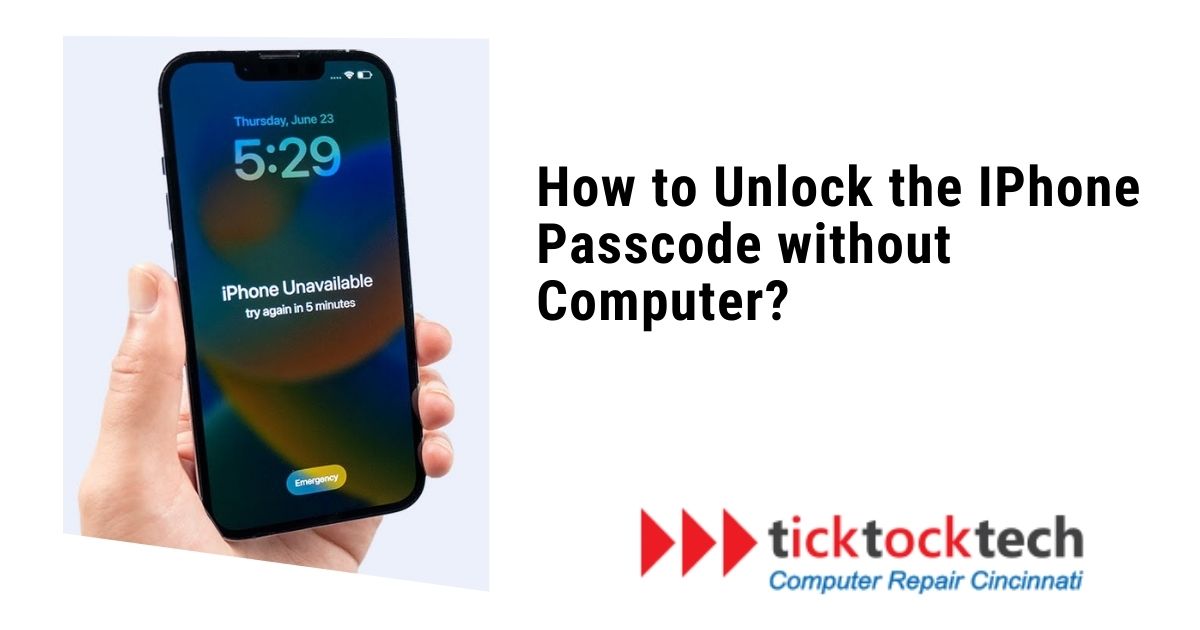Imagine yourself in this unfortunate situation. You are locked out of your iPhone and there is no Mac or PC around you. Worry not! We will share some methods that will allow you to unlock your iPhone passcodes without a computer.
Understanding the Situation
Before anything else, inhale slowly. Losing your iPhone’s passcode could happen to anyone. Luckily, there are steps without the use of a computer to solve this issue. Whether you have typed the wrong passcodes severally or forgotten the passcode, be hopeful. We shall talk you through unlocking your iPhone without a computer.
Related: iPhone 15 Pro / Pro Max Issues and their Solutions
3 Methods to Unlock iPhone Passcode Without a Computer
Method 1: Using iCloud
You just have to visit iCloud.com. Log in using your Apple ID. Choose ‘Find iPhone’. Finally, pick your device. Then press ‘Erase iPhone’. All the information on your phone gets deleted which includes the passcode. You can then set up a new one.
Method 2: Using Siri
Believe it or not, Siri has the potential to be a lifesaver in this situation. You can activate Siri by pressing the home or side button on your iPhone. Then instruct her to “Open the Clock app”.
By adding a new clock by tapping on the ‘+’ sign. From there, enter any term into the search bar. By pressing ‘Select All’, you will follow several steps. Sharing it is the next thing you can do.
See Also: How to Connect to Wifi Networks [iPhone, Android, Windows, Mac]
Tap on ‘Share’ and then select the Message app. Fill in anything under the ‘To’ section. To return to the home screen, press your Home button. Then you are in.
Method 3: Using Recovery Mode
Though slightly more technical, this method proves useful. This requires entering recovery mode. You can do this by using certain button combinations. Mostly, these combinations involve holding down the home and side buttons together. This method erases all data, including the passcode.
Related: How to Reset Apple Watch Without Paired Phone and Password
Conclusion
It can be very frustrating to be locked out of your iPhone. There are a variety of methods to unlock your iPhone without a computer. You can use iCloud, Siri or Recovery Mode which assist in getting fast and easy access to unlocking your iPhone. Always remember to secure your passcode or Touch ID/Face ID to avoid future lockouts.
See Also: Why Does the iPhone 15 get hot? How to Fix it.
Frequently Asked Questions
Most ways to unlock an iPhone without a computer require the deletion of all data on the iPhone. Nevertheless, one can retrieve their data upon unlocking that device only if he/she has just backed it up recently.
Yes, it is quite legal to unlock your iPhone’s passcode. But only if that phone belongs to you by right.
Unlocking an iPhone through iCloud or Siri will not affect its warranty. However, your warranty may be affected if you try to jailbreak the device or use unlicensed third-party software.
The most appropriate move is to call Apple Support if all the steps have been tried and the iPhone is still locked. iTools are the devices that the company uses that will assure you of a safe lock removal.