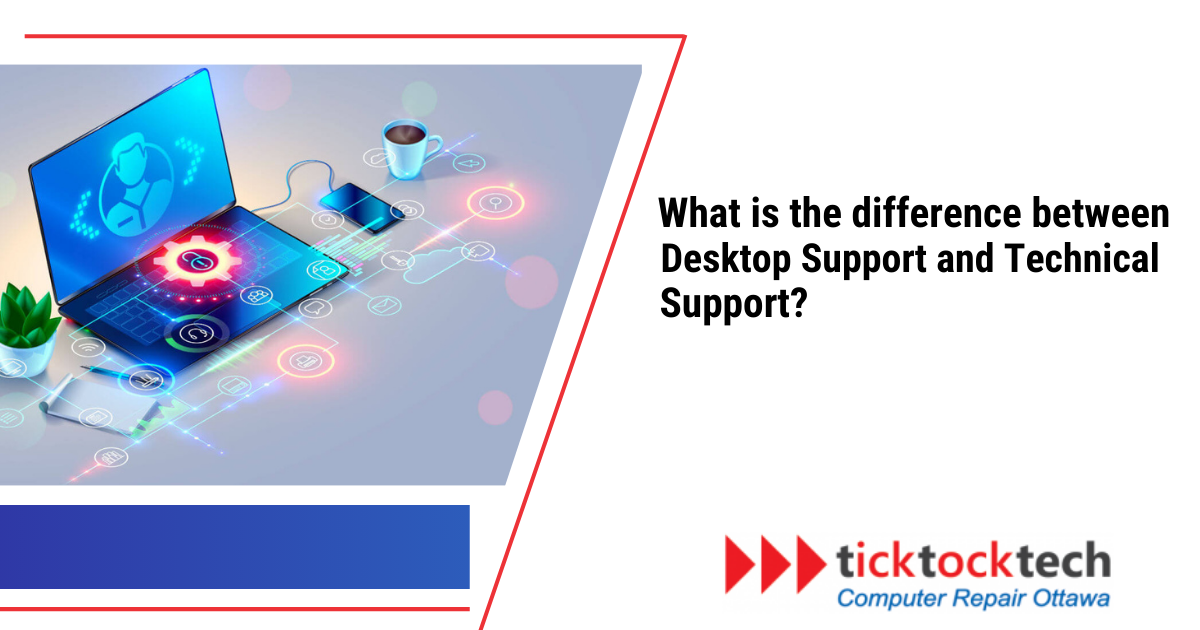What is the difference between desktop support and technical support?
In information technology (IT), two critical functions often work behind the scenes to keep our digital world running smoothly: desktop support and technical support. While these terms might sound similar, they represent distinct yet interconnected roles within the IT ecosystem. In this article, we will delve into the differences between desktop support and technical support, shedding light on their respective responsibilities, skill sets, and focus areas.
Desktop Support
Desktop support, often referred to as end-user support or helpdesk support, is a specialized branch of IT focused on assisting end-users, typically within an organization. It is the frontline of IT support, dealing with hardware and software issues that affect end-users’ day-to-day activities. The primary goal of desktop support is to address and resolve issues that users encounter with their personal computers, laptops, and other related devices. Here are some key aspects that define desktop support:
Expected tasks
Typical tasks for desktop support professionals include installing and configuring software, troubleshooting hardware problems, setting up email accounts, resolving network connectivity issues, and assisting with printer problems. They often deal with day-to-day user issues that impact productivity.
Remote and on-site support
Desktop support professionals may assist remotely, via remote desktop tools or in person if the issue requires on-site assistance. This flexibility allows them to address user problems efficiently, whether users are in the same building or working remotely.
Hardware troubleshooting
Desktop support technicians are responsible for diagnosing and resolving hardware-related issues on individual computers. They may need to replace faulty components, install new hardware, or troubleshoot connectivity problems.
Software assistance
These professionals also assist users with software-related issues. It includes installing and configuring software, resolving software conflicts, and troubleshooting issues that may arise when using various applications.
Operating system support
Desktop support teams often assist with operating system-related problems, including resolving errors, updating software, and helping users navigate the system.
Peripheral devices
Desktop support may also cover peripheral devices such as printers, scanners, and external storage devices, ensuring that they function correctly and are compatible with the user’s computer.
Technical Support
Technical support, on the other hand, is a broader term that encompasses a wide range of technical assistance provided to customers or end-users. While it does encompass elements of desktop support, technical support extends its reach to cover a wide range of technical issues that affect the entire IT infrastructure of an organization. Here are key attributes that differentiate technical support from desktop support:
Diverse responsibilities
Technical support professionals handle various duties, such as maintaining server uptime, managing network configurations, optimizing system performance, and ensuring data security. They also play a crucial role in resolving complex technical issues and implementing IT projects.
Specializations
Within technical support, there are specialized roles, such as network administrators, system administrators, database administrators, and cybersecurity specialists. These professionals have in-depth knowledge and expertise in their respective domains, enabling them to tackle complex challenges.
Proactive maintenance
Unlike desktop support, which primarily reacts to user issues, technical support often involves proactive maintenance and monitoring. This proactive approach helps identify potential issues before they become critical problems, contributing to system stability and reliability.
Software and application
Technical support professionals handle not only individual software issues but also software deployment, licensing, and integration across the organization. They ensure that software applications work seamlessly for all users.
Server administration
This area involves managing and maintaining servers, ensuring they are up and running, and configuring them to support various services and applications the organization uses.
Network Administration
Technical support oversees the organization’s network, ensuring connectivity, security, and performance. They manage firewalls, implement security measures, and maintain network resources.
Data security
Protecting sensitive data and ensuring compliance with data security regulations is a critical technical support role. It includes monitoring potential threats, implementing security protocols, and responding to security incidents.
Backup and recovery
Technical support is responsible for creating and managing data backup solutions to prevent data loss in case of hardware or software failures. They also oversee disaster recovery planning and execution.
Key Differences between desktop support and technical support.
Now that we have a clear understanding of both desktop support and technical support let’s highlight the key differences between these two roles

Scope of responsibilities
The most significant difference is the scope of responsibility. Desktop support primarily deals with individual user issues on personal computers. In contrast, technical support manages the entire IT infrastructure of an organization.
Technical complexity
Desktop support primarily addresses issues that are less complex and often hardware or software-related. In contrast, technical support tackles a broader technological sophistication, including server management, network security, and data integrity.
Level of expertise
Technical support typically requires a higher level of knowledge and specialization due to its broader scope. Desktop support may involve generalists who address a wide range of user-related issues.
Proactive vs. reactive
Desktop support is often reactive, responding to user-reported issues as they arise. Technical support, on the other hand, usually includes proactive elements such as monitoring network performance and security, as well as planning for IT improvements.
Strategic vs. tactical
Technical support plays a more strategic role in an organization, aligning technology with business goals and long-term planning. Desktop support is more tactical, focusing on day-to-day troubleshooting and issue resolution.
Scale
Desktop support typically handles issues on a smaller scale, assisting individual users or small groups within an organization. Technical support operates on a larger scale, ensuring the entire organization’s IT infrastructure functions smoothly.
Training and education
While both roles require ongoing training, technical support often demands more specialized certifications and knowledge due to its broader responsibilities.
Conclusion
In conclusion, while desktop support and technical support may seem similar at first glance, they serve different roles and functions within the realm of IT and technology support. Desktop support assists individual users with hardware and software issues. In contrast, technical support takes a more comprehensive approach to managing an organization’s IT infrastructure. Understanding these differences is crucial for organizations to effectively allocate resources, address technical issues, and provide the best possible support to end-users and customers. Both roles are essential components of a well-rounded IT support ecosystem, ensuring the technology-dependent world we live in operates smoothly and efficiently. Both positions are indispensable, and their cooperation is essential for providing comprehensive IT support and maintaining the overall health of an organization’s technology ecosystem.
FAQs
The key differences between desktop and technical support include scope, technical complexity, level of expertise, proactive vs. reactive, strategic vs. tactical, scale, training and education.
Yes, both desktop support and technical support assist end-users. However, desktop support primarily focuses on end-user computer issues, while technical support deals with various technical concerns, including server management and network security.
Technical support is typically more strategic, involving long-term planning and aligning technology with an organization’s business goals. Desktop support is more tactical and focuses on day-to-day issue resolution.
Organizations evaluate their needs based on the scale and complexity of their IT infrastructure. Small organizations may rely solely on desktop support. At the same time, larger enterprises typically require desktop and technical support to address a broader range of IT issues.