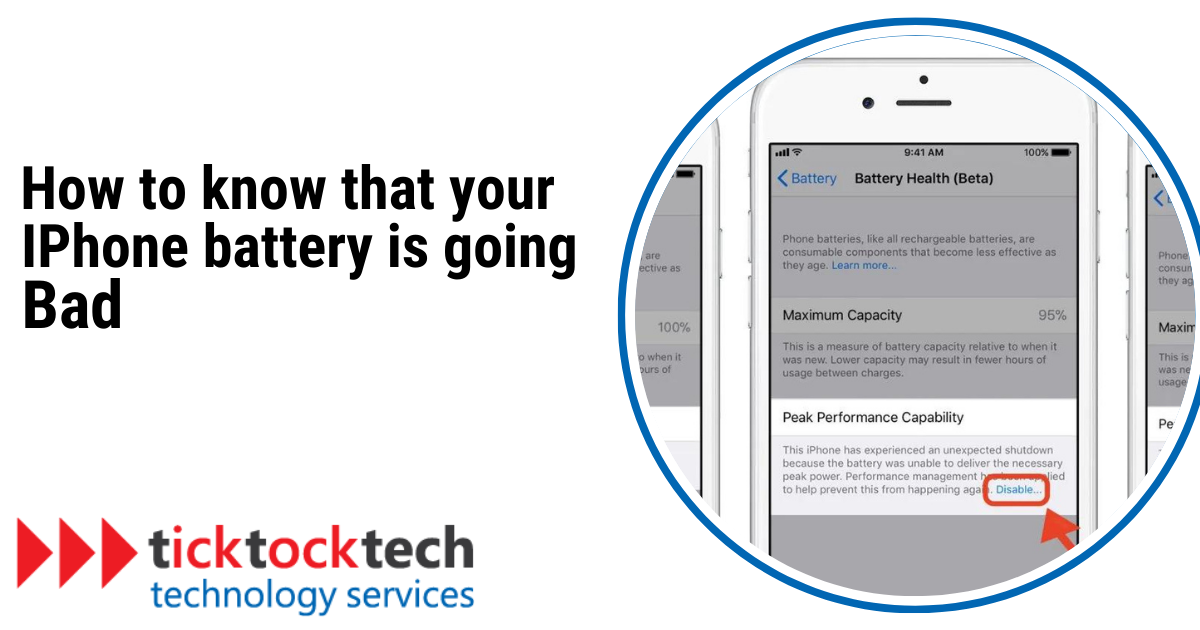The battery is an important part of every gadget, especially portable ones. In portable gadgets like the mobile phone, battery health, and strength are at the forefront of the most important things. iPhone has one of the best battery preservation but It’s a portable device, which means how long your battery lasts still determines your usage. Especially when you are an out-and-going person, which means not much chance to charge.
However, batteries just like everything, age, and they get depreciated in performance as they age. They won’t just stop working and make your iPhone drop dead. They would give signs and there are ways to know if the battery is going bad before they give these signs. This post will exclusively explain how you can know if the battery is going bad.
1. Battery Health Below 75%
The popular trademark is 80% battery health for iPhone. However, most iPhones still work quite well at 75 – 80% battery. When the battery health of your iPhone falls below 75%, it is one telltale indicator that the battery is failing. The overall state of your battery’s ability to keep a charge is referred to as battery health.
Your gadget will struggle to keep a charge for as long as it formerly did as it approaches this level. Reduced battery life and more frequent recharging may result from this. On your iPhone, navigate to “Settings” > “Battery” > “Battery Health” to check the status of your battery. To get back to peak performance, it might be time to think about replacing the battery if it falls much below 75%.
2. Phone Often gets Hot
iPhones generally are meant to be kept cool and play near objects with moderate temperatures. Normally, they will get hot if overused or placed in a high-temperature environment. Bar these two exceptions, then your battery might be going bad, and this is a sign. When your iPhone undergoes the recharging process, its battery generates heat, a natural occurrence that adept lithium-ion batteries effectively contain within themselves. This built-in mechanism acts as a safeguard against excessive heat impacting other integral components of your phone.
See Also: How to Optimize your iPhone Battery
Yet, if you begin to sense an unusual warmth emanating from your device as you use it, it might signify an underlying issue related to the battery. This heightened temperature could be indicative of the battery’s deteriorating state, potentially leading to challenges in effectively managing heat. Swiftly addressing this situation is pivotal to avert any potential repercussions on other parts of the device’s functionality.
3. Changes in Usage Duration per charge
Changes in how long your iPhone keeps a charge are another obvious indicator of a failing battery. The normal iPhone battery does not require frequent charging between periods of less than 6 hours, depending on your usage. Your battery’s health may be deteriorating if you discover that you need to charge your iPhone more frequently than you used to or if it struggles to survive through an average day of use.
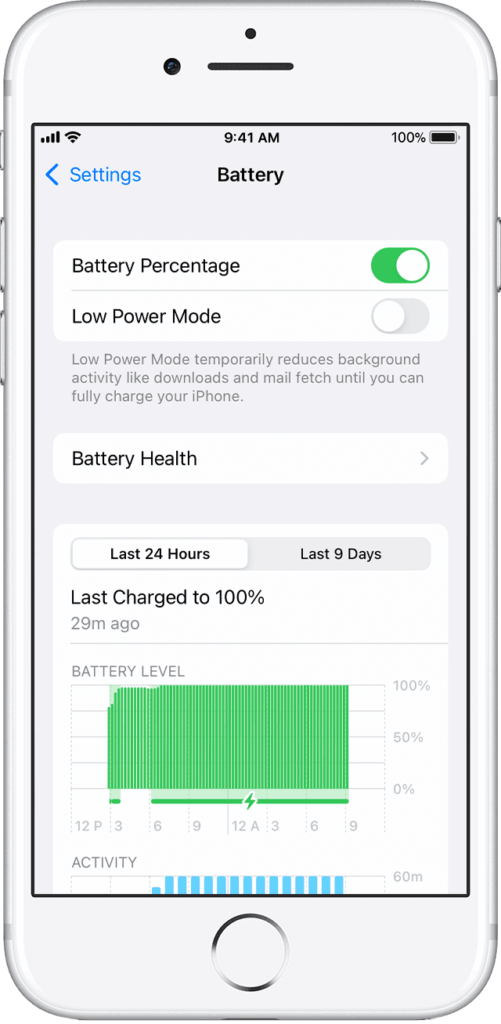
Related: How to maximize Apple watch battery
These variations in usage time per charge could be more noticeable when the capacity of your battery degrades over time. Consider a battery replacement if you notice that your iPhone’s battery life is much lower than it formerly was to get the best performance possible.
4. When Dead iPhone Battery Increase Rapidly When Plugged
If you plug in your iPhone and the battery % rises quickly, it may be a warning that your battery needs to be replaced. A good battery usually charges slowly. Your phone isn’t performing at its best if the Apple logo appears right away after plugging it in, and then it turns on and displays 5% or more battery life.
This phenomenon, sometimes known as “battery percentage jumping,” may be an early sign that the battery in your iPhone is failing. It’s a good idea to keep an eye on this behavior over time, and if you frequently see exceptionally quick charging increments, you might want to get your battery evaluated.
5. Slow Performance (iPhone 6 or later)
If you’re on iOS 11.3 or a more recent version, your iPhone may be suffering a condition known as “throttling.” In essence, this implies that the performance of your phone has been purposefully slowed down to prevent unforeseen shutdowns brought on by an old battery. You can do the following to find out whether this is the case:
- Activate the Settings App.
- Select Battery from the list of options.
- (Beta) Battery Health should be chosen.
- Look for the section under Peak Performance Capability. You need to change your battery if you see the phrase “iPhone battery settings” on your device.
6. Phone Unexpectedly Shut Down
It may indicate a calibration problem if your iPhone abruptly shuts down while the battery is about halfway full. You may fix this by recalibrating your iPhone using the procedures listed below:
Discharge: Use your iPhone until it automatically turns off due to a low battery.
Charge: Connect your iPhone to a reliable charger and allow it to charge without interruption until it reaches 100% capacity.
Reset: Once fully charged, perform a soft reset by simultaneously pressing the sleep/wake button and the home button (or the sleep/wake button and one of the volume buttons) until the Apple logo appears.
If these measures fail to allay your battery-related worries, the battery itself may be the culprit and has to be replaced to work at its best.
7. Battery Swelling over the casing
Last but not least, the obvious enlargement of the battery shell is another glaring sign that your iPhone battery may be degrading. It may indicate that the battery is growing due to internal problems if you notice the case of your iPhone bulging or becoming uneven.
See: DIY iPhone Battery Replacement
Gases within the battery frequently create this swelling, which is a warning indication of possible deterioration or injury. It’s critical to take care of this problem right away because a bloated battery not only impairs your phone’s functionality but also poses potential safety hazards. Have the battery checked and changed by a qualified technician if you observe any strange changes in the form of your iPhone.
How Long Do Most iPhone Battery Last in 2023?
How long an iPhone battery lasts depends on several variables, such as usage habits and device upkeep. After around 500 full charge cycles, the majority of iPhone batteries are made to hold up to 80% of their initial capacity. This generally equates to around two years of average use.
Some batteries may, however, live longer than others, and some may begin to degrade sooner. It’s crucial to remember that battery life can be impacted by factors including excessive usage, severe temperatures, and charging practices. It is possible to guarantee the best performance and longevity for your iPhone by routinely checking the battery’s condition and considering replacement as necessary.
How to Replace a Damaged iPhone Battery
Apple provides a battery replacement service if your iPhone’s warranty (usually one year) or Apple Care+ coverage has run out. For the iPhone 8 Plus and older versions, the price is $49; for the iPhone X and later devices, such as the iPhone 12 series, the price is $69. You may either take your phone to an approved service shop or mail it in for repair. Remember that the repair procedure might take a few days or even longer in some cases. To improve the operation of your smartphone, this service makes sure the battery is changed effectively.
FAQs
Look for signs such as shorter battery life, unexpected shutdowns, slower performance, and difficulty holding a charge.
Battery Health is a feature that assesses the overall condition of your iPhone battery, indicating its capacity to hold a charge over time.
If your iPhone battery is deteriorating, it may discharge faster than usual due to reduced capacity, leading to shorter usage times.
You can check your battery health by going to “Settings” > “Battery” > “Battery Health” on your iPhone. It will display your battery’s maximum capacity and peak performance capability.
Conclusions on the 7 Signs That Show Your iPhone Battery is Going Bad
These warning indicators include low battery health (75% or below), high phone heat, changes in usage time per charge, rapid battery growth when plugged in, sluggish performance (iPhone 6 or later), unplanned shutdowns, and battery swelling. Each indication points to possible battery issues that demand care. Understanding the iPhone battery life (approximately 80% capacity after 500 complete charge cycles) and how to replace a damaged battery improves the durability and functionality of your smartphone.