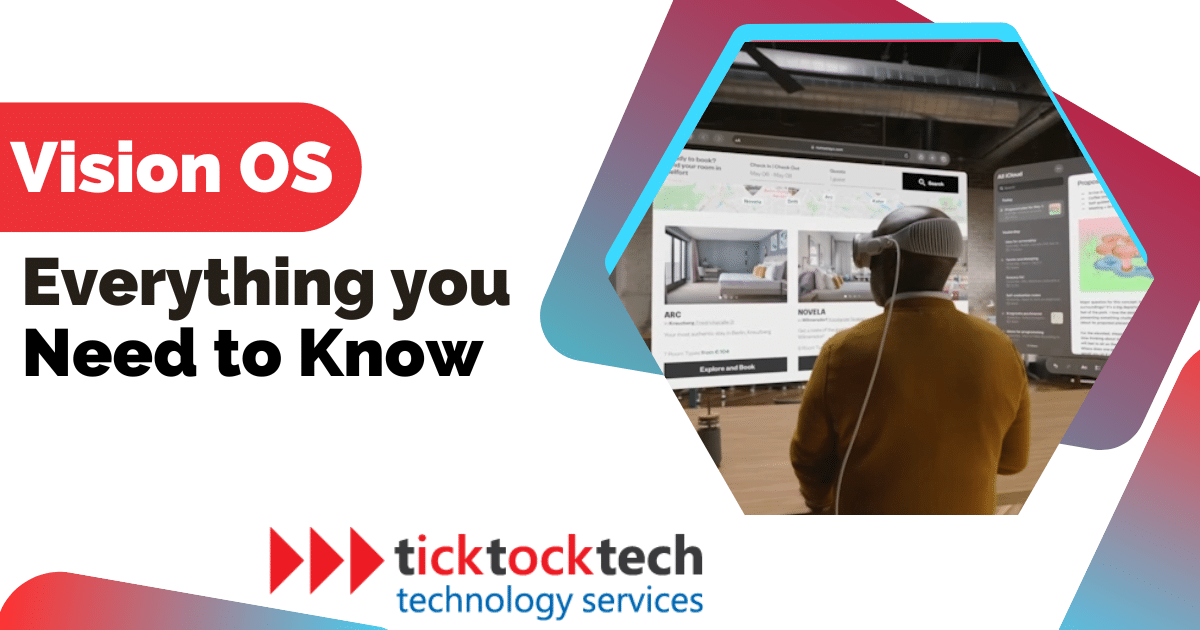Apple WWDC was full of both upgrades and new software technology to be released by Apple. The most important ones are the IOS 17, MacOS Sanoma, and the new Vision OS. Not just the operating system, but also the device itself, Vision Pro, which is an Augmented Reality (AR) goggle. This looks like the virtual reality oculus quest, but it has features of both real-world and virtual operations (Mixed Reality). Like every Apple hardware, this is being run by an operating system, the Vision OS.
Related: iOS 17 Accessibility features
Apple intends for the Vision Pro to be used as a standard computer that can be used with the voice, hands, and eyes. Two cutting-edge micro-OLED displays, roughly three times as many as those on a 4K display, are included in the headset. Together, they pack an astounding 23 million pixels. Let’s leave the hardware for a while, and let’s have a look at the features, and use the Vision OS will provide for the vision pro AR and the future technology
VisionOS: What can it do?
Operating systems generally aid every feature of the hardware control and gestures to their full potential. The Vision OS is responsible for the working principle behind the 3D appearance, augmented reality, virtual reality, gestures, and control of the apple vision Pro in terms of software.

Related: Everything you need to know about the Apple Vision Pro
VisionOS leverages the advanced capabilities of the Vision Pro’s diverse camera setup to seamlessly merge the virtual and real worlds. It provides a consistent and immersive visual experience by incorporating floating user interface elements that can be interacted with through hand and eye gestures. With ray-tracing technology, the operating system takes audio to the next level, ensuring precise and realistic soundscapes within augmented reality environments.
See Also: 10 biggest WWDC 2023 Announcements for developers and consumers
The Apple Vision Pro is purpose-built to accommodate a wide range of activities. Whether you’re engaged in work tasks, capturing stunning 3D videos, participating in FaceTime calls, indulging in gaming adventures, or enjoying movies, the Vision Pro enhances your experience to new heights. Its versatile design and advanced features make it a powerful tool for various applications, providing users with a cutting-edge augmented reality platform.
VisionOS UI (User Interface)
Vision OS Development utilizes Swift UI, RealityKit, and ARKit as its core frameworks, which have been augmented to support the new hardware and full-space paradigm. With Swift UI, developers can create dynamic user interfaces, while RealityKit enables the seamless integration of virtual objects into the real world. ARKit provides essential tools for environment tracking and interaction.

By extending these frameworks, Apple empowers developers to leverage the unique capabilities of the hardware and deliver immersive experiences. Vision OS combines these technologies to create a cutting-edge platform that blends the digital and physical worlds seamlessly.
VisionOS: Technology Features
There are many features the Vision Pro possesses, it’s like having the view of your computer around you with easier operation thanks to augmented reality. Here are the four top features provided by the new apple vision OS technology announced at the WWDC 2023.
Spatial Computing
Spatial computing introduces a novel approach to interacting with computers, utilizing natural gestures like eye movements, hand gestures, and voice commands to engage with digital content in a three-dimensional space. Vision OS serves as the foundation for powering spatial computing experiences, offering a range of features to facilitate this immersive interaction.
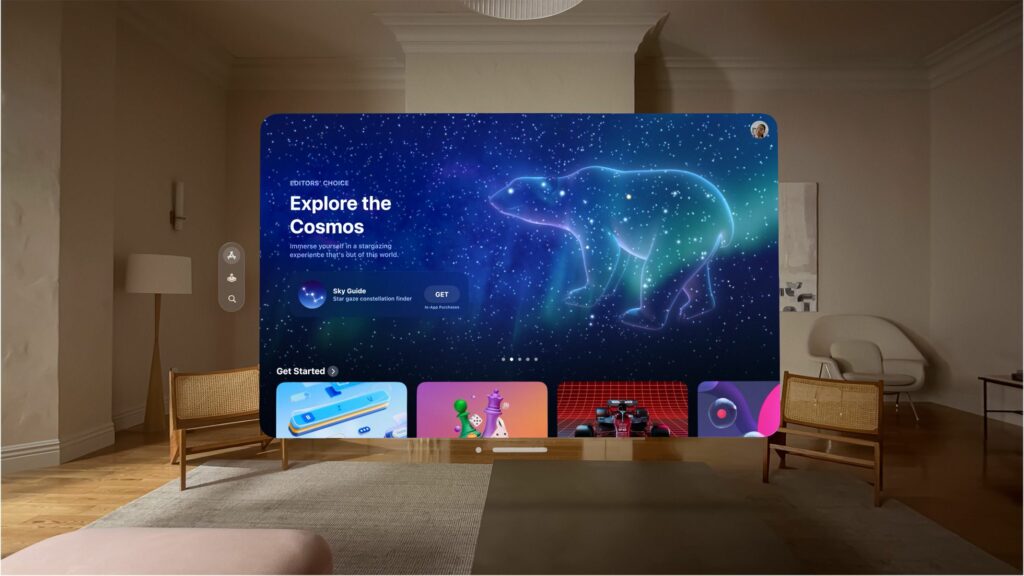
For instance, Vision OS incorporates a real-time execution engine that enables a seamless display of applications in three-dimensional space with minimal delay. Additionally, it incorporates a dynamically foveated rendering pipeline, which optimizes performance by dynamically focusing computer resources on the areas of the scene that the user is actively looking at. This combination of features enhances the overall experience of spatial computing within the Vision OS environment.
New User Interface
Vision OS introduces a fresh and user-friendly interface that prioritizes ease of use and intuitive navigation. The user interface (UI) relies on gestures and voice commands, enabling effortless interaction with apps. Navigating between apps becomes seamless with simple gestures and vocal prompts.
For instance, you can zoom in on a document by pinching your fingers together, or initiate the opening of a new app by activating Siri with a voice command like “Hey Siri, open Safari.” These intuitive interactions enhance the overall user experience, providing a convenient and efficient way to engage with apps and perform tasks within the Vision OS environment.
Latency enhanced technology
To ensure smooth and responsive spatial computing experiences, minimizing latency is crucial. VisionOS has been specifically designed with low latency in mind. This means that the delay between your interactions with digital objects and their corresponding responses is kept to a minimum.
As a result, it creates a seamless and natural feel, akin to interacting with objects in the real world. This focus on low latency is instrumental in delivering immersive and captivating spatial computing experiences, where users can effortlessly engage with digital content without any noticeable delay.
Multiple APP views
VisionOS enables the concurrent operation of multiple apps within a three-dimensional space. This functionality empowers users to seamlessly switch between apps and engage with them naturally and intuitively. For instance, you could be actively working on a document in one app while simultaneously enjoying a video in another.

Transitioning between these apps becomes effortless by simply directing your gaze toward the desired app. This multi-app support within Vision OS enhances productivity and flexibility, allowing users to effortlessly manage and interact with various tasks and content simultaneously within the immersive 3D environment.
Apple Vision Pro Vs Oculus Meta Quest VR: How are they different?
The major difference between them is that the Apple Vision Pro combines both Augmented reality and virtual reality while the Meta Quest VR uses mainly virtual reality. This implies that users of the Vision Pro will still be perfectly notified of the reality around them and not just the computer-generated reality, unlike the Meta Quest VR.
See Also: Meta Quest 3: Specs, Features, and Updates
Virtual reality (VR) isolates the user from the actual world by creating a completely immersive, computer-generated experience. It substitutes the physical world for a digital simulation that is often experienced through a headset.
On the other hand, augmented reality (AR) overlays digital content over the physical environment to improve how users perceive and interact with their surroundings. Users may view and interact with digital information while still being aware of the actual world thanks to augmented reality (AR), which combines virtual aspects with the physical surroundings.
VisionOS: Advantages and Use in modern activities
These new devices are the first of their kind and will see very good usage in many aspects of future activities. Here are some important advantages and improvements the vision OS will bring in terms of gadget user experience.
Improved productivity: For professionals
Vision OS offers enhanced capabilities for improving productivity by providing users with intuitive ways to interact with computers and digital content. For instance, users can utilize Vision OS to control their computers using hand gestures, eliminating the need for traditional input devices.
See Also: M2 MacBook Air and Pro Reviews
This allows for more natural and direct interaction with the digital environment. Additionally, Vision OS facilitates convenient access to information without the need for typing. Users can leverage voice commands or other input methods to retrieve information swiftly, streamlining tasks and reducing reliance on manual input. By simplifying interactions and minimizing barriers, Vision OS empowers users to be more efficient and productive in their computer usage, ultimately enhancing the overall user experience.
Engaging Viewing Experience: For Entertainment and UX
The creators specifically crafted VisionOS to enable spatial computing experiences, revolutionizing the presentation and interaction of apps. By leveraging the capabilities of users’ eyes, hands, and voice, VisionOS displays apps within a 3D space. This results in highly immersive and captivating experiences beyond the confines of traditional 2D interfaces.
For instance, a user could be simultaneously working on a document in one app while enjoying a video in another. Switching between these apps becomes effortless, simply by directing their gaze towards the desired app. Seamless integration of apps in a 3D environment enhances productivity and offers a dynamic computing experience.
Improve Creativity: For Education and Graphics Professionals
VisionOS empowers individuals to unlock their creative potential by providing intuitive tools for visualizing and manipulating digital content. With Vision OS, users can easily bring their ideas to life in three dimensions. For instance, it enables the creation of intricate 3D models, offering a platform for designing and sculpting virtual objects with ease.
Additionally, Vision OS facilitates real-time video editing. This enables users to make dynamic adjustments and enhancements to their videos as they unfold. Vision OS simplifies content visualization and manipulation, empowering creative expression with greater efficiency and fluidity.
Environmental simulations
Vision OS catalyzes enhanced collaboration, streamlining the sharing of information and facilitating effective teamwork on various projects. With Vision OS, team members can engage in collaborative sessions using virtual whiteboards, enabling them to brainstorm ideas, draw diagrams, and work together seamlessly. Furthermore, Vision OS allows for screen sharing, enabling individuals to showcase their work or provide real-time demonstrations to their colleagues.
Future Technology Development
Not only does Vision OS revolutionize collaboration, but it also opens up new horizons for how we interact with computers and digital content. It serves as a platform for creating innovative games, simulations, and educational experiences that leverage the immersive capabilities of the system. By harnessing the potential of Vision OS, developers can create interactive and immersive experiences. This engage users in exciting and transformative ways, offering novel avenues for entertainment, training, and learning.
FAQs
In several ways, VisionOS empowers the creation of new forms of art and entertainment. For instance, it enables the development of more immersive and interactive art experiences. It could also be used to create new types of games and simulations that can be used for entertainment or education.
VisionOS could be used to improve the lives of people with disabilities in several ways. It aids in creating assistive technology for people with disabilities to interact with their surroundings. It could also be used to create new types of educational and training resources that can help people with disabilities learn and grow.
Conclusion
In conclusion, by introducing spatial computing. Vision OS enables users to engage with computers and digital content in immersive 3D space using their hands, eyes, and voices. It features a redesigned user interface that emphasizes simplicity. This makes it simpler to switch between apps and communicate with them using gestures and voice commands.
Vision OS’s low latency and multi-app functionality improve the overall experience. Done by assuring fluid and rapid interactions and seamless switching between various tasks. Additionally, by streamlining interactions, offering cutting-edge capabilities for visualization and manipulation. Also, promoting efficient teaming through information sharing and virtual collaboration. Vision OS encourages productivity, creativity, and collaboration.