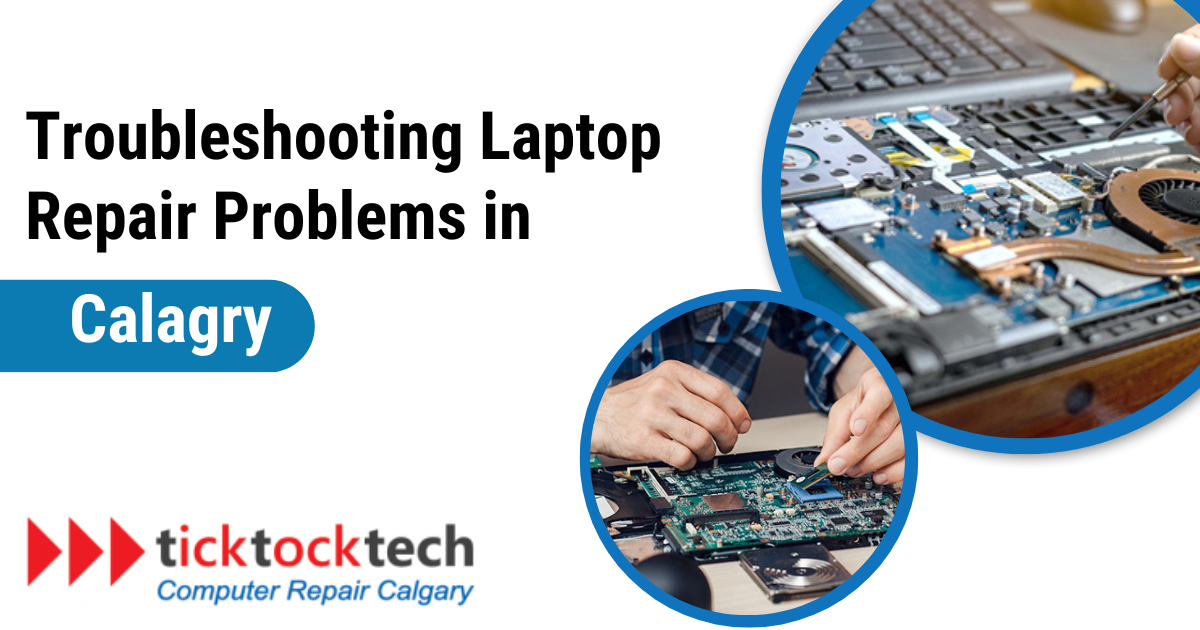Laptop repair problems can be frustrating, but there are a few things you can do to fix them quickly. This guide will walk you through the basics of troubleshooting laptop repair problems and the important tips to follow to prevent these problems.
How to Resolve Laptop Repair problems in Calgary
When faced with laptop repair issues, gaining insight into the underlying causes and potential solutions is crucial. Here is a step-by-step guide on how to resolve laptop repair problems.
Step 1: Identify the Problem
The first crucial step in resolving laptop repair issues is understanding the problem. Take a moment to observe what your laptop is doing or not doing as expected. Note down any specific symptoms or error messages. For example, if your laptop is not turning on, you may see a blank screen or hear a clicking sound. If your laptop is overheating, you may feel the chassis getting hot to the touch. If your laptop is running slowly, you may notice that applications are taking longer to load or that the operating system is sluggish.
Identifying the problem is crucial because it guides your troubleshooting process and helps you determine the appropriate solution.
Step 2: Perform Basic Troubleshooting Steps
There are many troubleshooting steps you can try out before taking your laptop to a repair shop. Some of them include:
- Restart Your Laptop: A simple restart can fix software-related issues.
- Check Connections: A loose connection can prevent your laptop from turning on. Ensure your laptop is properly connected to the power cable and the battery is securely in place.
- Run a Virus Scan: A virus infection can cause slow performance crashes or unexpected shutdowns. Use your antivirus software to scan and remove any threats.
- Uninstall Recent Software: If the problem began after installing new software, consider uninstalling it to see if that resolves the issue. Sometimes, newly installed software can conflict with other software on your laptop and cause problems.
It’s essential to perform these basic troubleshooting steps, as they often resolve common laptop problems. If you have tried these basic troubleshooting steps and the problem persists, you may need to contact a repair service for further diagnosis.
Step 3: Consult a Qualified Repair Shop
If you remain clueless after following the previous steps, contact a reliable repair service to diagnose the problem and repair your laptop. Be sure to describe the problem in detail and provide relevant information, such as the symptoms, when the problem started, and what you have tried to fix it. This will aid the diagnosis and repair process.
Related: Onsite Computer Repair Services in Calgary
Tips for preventing Laptop Repair Problems in Calgary
Here are a few things you can do to prevent laptop repair problems. By following these tips, you can reduce the likelihood of encountering laptop repair problems and ensure that your laptop remains in good working condition for an extended period.
1. Regular Cleaning and Maintenance
Maintaining a clean laptop is vital for its performance and longevity. Over time, dust and debris accumulate inside laptops, causing overheating. Use compressed air to clean vents and fans. Also, periodically check for loose components or screws. Proper maintenance keeps your laptop running smoothly and prevents overheating-related issues.
2. Handle with Care
Treat your laptop gently to avoid physical damage. Avoid placing heavy objects on it to avoid cracked screens or damaged keyboards. When moving your laptop, support both the base and the screen evenly to prevent stress on the hinges. Invest in quality bags with compartments to keep your laptop and accessories protected against accidental bumps.
3. Proper Ventilation
Overheating is a common laptop repair problem and can damage your laptop’s hardware. Ensure your laptop has proper ventilation by using it on hard, flat surfaces for adequate airflow. Avoid soft surfaces like beds or couches because they obstruct airflow and can cause overheating.
4. Software Updates
Regularly update your laptop’s operating system, drivers, and software. Updates often include security patches and bug fixes that can prevent software-related problems. Keeping your software up to date ensures compatibility and stability. You can also set up automatic updates to stay current without manually checking.
5. Use Surge Protectors
A surge protector is a device that plugs into an electrical outlet and protects your electronic devices from power surges. Protect your laptop from power surges and voltage fluctuations with a surge protector. Power surges can damage sensitive internal components, so consider this maintenance tip crucial.
6. Battery Maintenance
Properly caring for your laptop’s battery can extend its lifespan. Avoid overcharging by disconnecting the charger when the battery is fully charged. Also, avoid letting your battery run down completely to preserve its life span.
7. Data Backup
Practice regular backups to prevent data loss in case of hardware problems or accidents. Use external drives or cloud storage solutions to backup your files and documents. This precaution ensures that your valuable data is safe and recoverable.
8. Antivirus and Malware Protection
Installing reliable antivirus software is essential to protect your laptop from malware and viruses. Scan your system for threats and ensure your antivirus program is updated for continuous protection against attacks.
9. Power Management
Optimize your laptop’s power settings to balance performance and battery life according to your usage patterns. Adjust screen brightness, sleep mode, and power plans to maximize efficiency and prolong battery life.
Frequently Asked Questions
What are the common laptop problems?
Common laptop problems often include issues with slow performance, overheating, software glitches, and battery life concerns.
How do I troubleshoot my laptop?
To troubleshoot your laptop, identify the problem, perform basic checks like restarting, check connections, and run diagnostic tests. Remember to seek professional help if needed.
How do you fix or troubleshoot a laptop that won't turn on?
If your laptop won’t turn on, ensure the power supply is functioning. Check the battery, power button, and motherboard.
What is the most common fault on a dead laptop?
The most common fault on a dead laptop is a problem with the power supply. Other common faults include problems with the battery, the motherboard, or the hard drive.
Conclusion – Troubleshooting Laptop Repair Problems in Calgary
Experience exceptional computer repair services from TickTockTech and watch your desktop or laptop reach its full potential. We understand that you need flexible and affordable laptop repair services in Calgary, AB. That’s why we offer free onsite estimates, same-day repair, and discounted pricing on all our services. Contact TickTockTech today to get your laptop running like new!